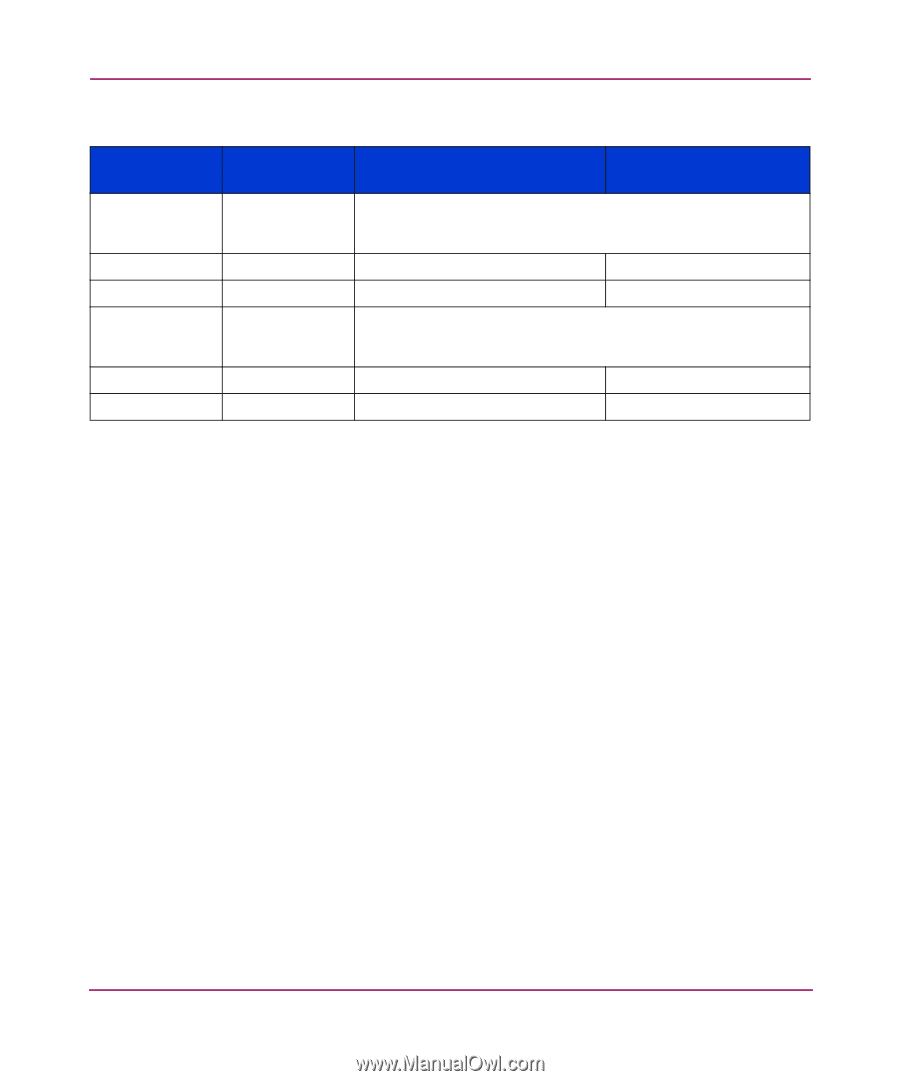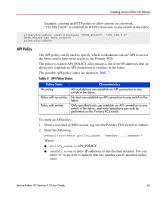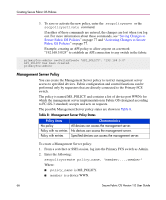HP StorageWorks MSA 2/8 HP StorageWorks Secure Fabric OS V1.0 User Guide (AA-R - Page 61
is WSNMP_POLICY or RSNMP_POLICY., Saving Changes to, Secure Fabric OS Policies
 |
View all HP StorageWorks MSA 2/8 manuals
Add to My Manuals
Save this manual to your list of manuals |
Page 61 highlights
Creating Secure Fabric OS Policies Table 4: Read and Write Behaviors of SNMP Policies (Continued) RSNMP Policy Empty Empty Empty Host A in policy Host A in policy Host A in policy WSNMP Policy Non-existent Empty Host B in policy Non-existent Empty Host B in policy Read Result Write Result This combination is not supported. If the WSNMP policy is not defined the next time the Secure Fabric OS policies are saved or activated, the RSNMP policy fails. No host can read No host can write Only B can read Only B can write This combination is not supported. If the WSNMP policy is not defined the next time the Secure Fabric OS policies are saved or activated, the RSNMP policy fails. Only A can read No host can write A and B can read Only B can write To create an SNMP or WSNMP policy: 1. From a sectelnet or SSH session, log into the Primary FCS switch as Admin. 2. Enter the following: secpolicycreate policy_name, "member;...;member" Where: ■ policy_name is WSNMP_POLICY or RSNMP_POLICY. ■ member is one or more IP addresses in dot-decimal notation. You can enter "0" in an octet to indicate that any number can be matched in that octet. 3. To save or activate the new policy, enter the secpolicysave or the secpolicyactivate command. If neither of these commands are entered, the changes are lost when you log out. For more information about these commands, see "Saving Changes to Secure Fabric OS Policies" on page 77 and "Activating Changes to Secure Fabric OS Policies" on page 77. Secure Fabric OS Version 1.0 User Guide 61