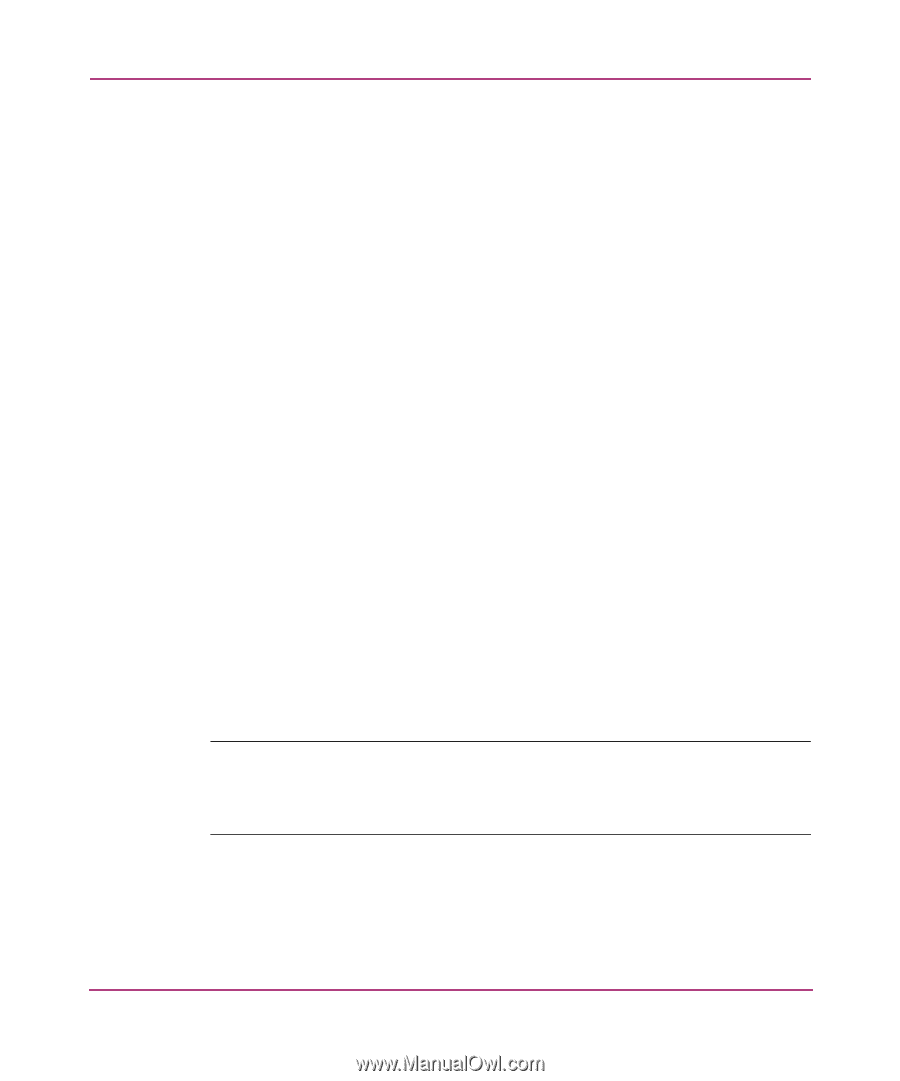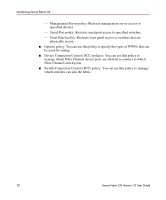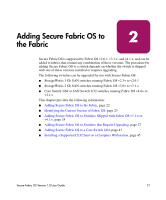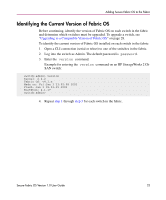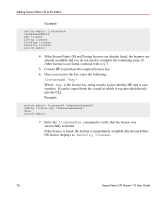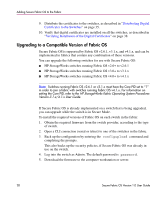HP StorageWorks MSA 2/8 HP StorageWorks Secure Fabric OS V1.0 User Guide (AA-R - Page 24
Adding Secure Fabric OS to Switches Shipped with Fabric OS v3.1.x or v4.1.x
 |
View all HP StorageWorks MSA 2/8 manuals
Add to My Manuals
Save this manual to your list of manuals |
Page 24 highlights
Adding Secure Fabric OS to the Fabric Adding Secure Fabric OS to Switches Shipped with Fabric OS v3.1.x or v4.1.x This section applies to the following switches: ■ StorageWorks SAN Switch 2/8 EL or StorageWorks SAN Switch 2/16 shipped with Fabric OS v3.1.x ■ StorageWorks SAN Switch 2/32 shipped with Fabric OS v4.1.x All switches that are shipped with Fabric OS v3.1.x or v4.1.x installed already have the required PKI objects and a digital certificate. To set up Secure Fabric OS on a switch shipped with Fabric OS v3.1.x or v4.1.x: 1. Change the account passwords from default values as described in "Customizing the Account Passwords" on page 24. 2. If switches running Fabric OS v3.1.x will be in the same fabric as switches running Fabric OS v4.1.x, set the Core processor ID (PID) on the v3.1.x switches accordingly. Refer to the HP StorageWorks Fabric Operating System Procedures Version 3.1.x/4.1.x User Guide for instructions. 3. Ensure that the switch has an activated Secure Fabric OS and Zoning Software License as described in "Verifying or Activating the Secure Fabric OS and Zoning Licenses" on page 25. Customizing the Account Passwords You are prompted to customize the account passwords at the first login. Changing the passwords immediately is recommended. Until you change the passwords from the default values, you are prompted to change them each time you log in, and the passwd command remains disabled. Note: In addition to customizing the passwords for the User, Admin, Factory, and Root accounts, setting both the Boot PROM and Recovery passwords is strongly recommended. For instructions on setting these passwords, refer to the HP StorageWorks Fabric Operating System Procedures Version 3.1.x/4.1.x User Guide. 24 Secure Fabric OS Version 1.0 User Guide