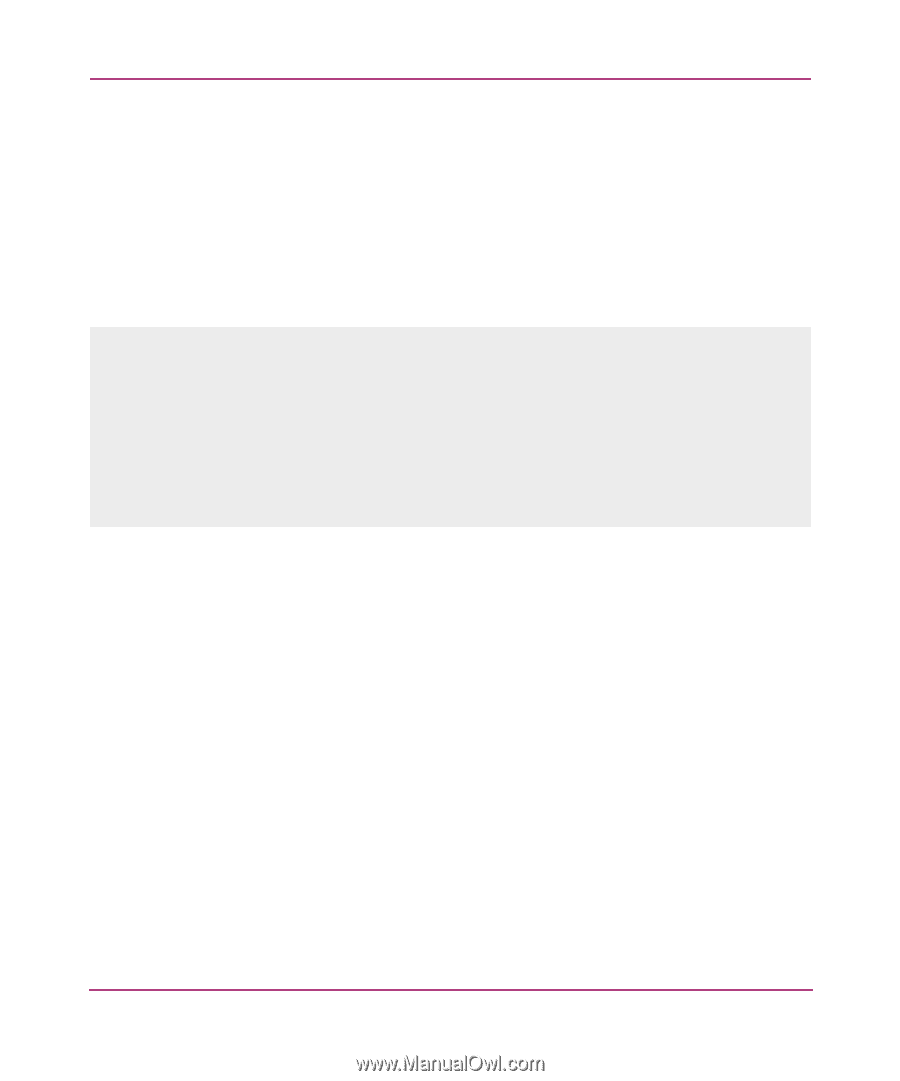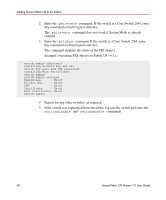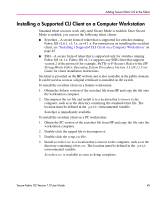HP StorageWorks MSA 2/8 HP StorageWorks Secure Fabric OS V1.0 User Guide (AA-R - Page 40
If the switch was segmented from the fabric, log into the switch and enter
 |
View all HP StorageWorks MSA 2/8 manuals
Add to My Manuals
Save this manual to your list of manuals |
Page 40 highlights
Adding Secure Fabric OS to the Fabric 2. Enter the pkicreate command. If the switch is a Core Switch 2/64, enter this command on both logical switches. The pkicreate command does not work if Secure Mode is already enabled. 3. Enter the pkishow command. If the switch is a Core Switch 2/64, enter this command on both logical switches. The command displays the status of the PKI objects. Example, recreating PKI objects on Fabric OS v4.1.x: switch:admin> pkicreate Installing Private Key and Csr... Switch key pair and CSR generated... Installing Root Certificate... switch:admin> switch:admin> pkishow Passphrase : Exist Private Key : Exist CSR : Exist Certificate : Exist Root Certificate: Exist switch:admin> 4. Repeat for any other switches, as required. 5. If the switch was segmented from the fabric, log into the switch and enter the switchdisable and switchenable commands. 40 Secure Fabric OS Version 1.0 User Guide