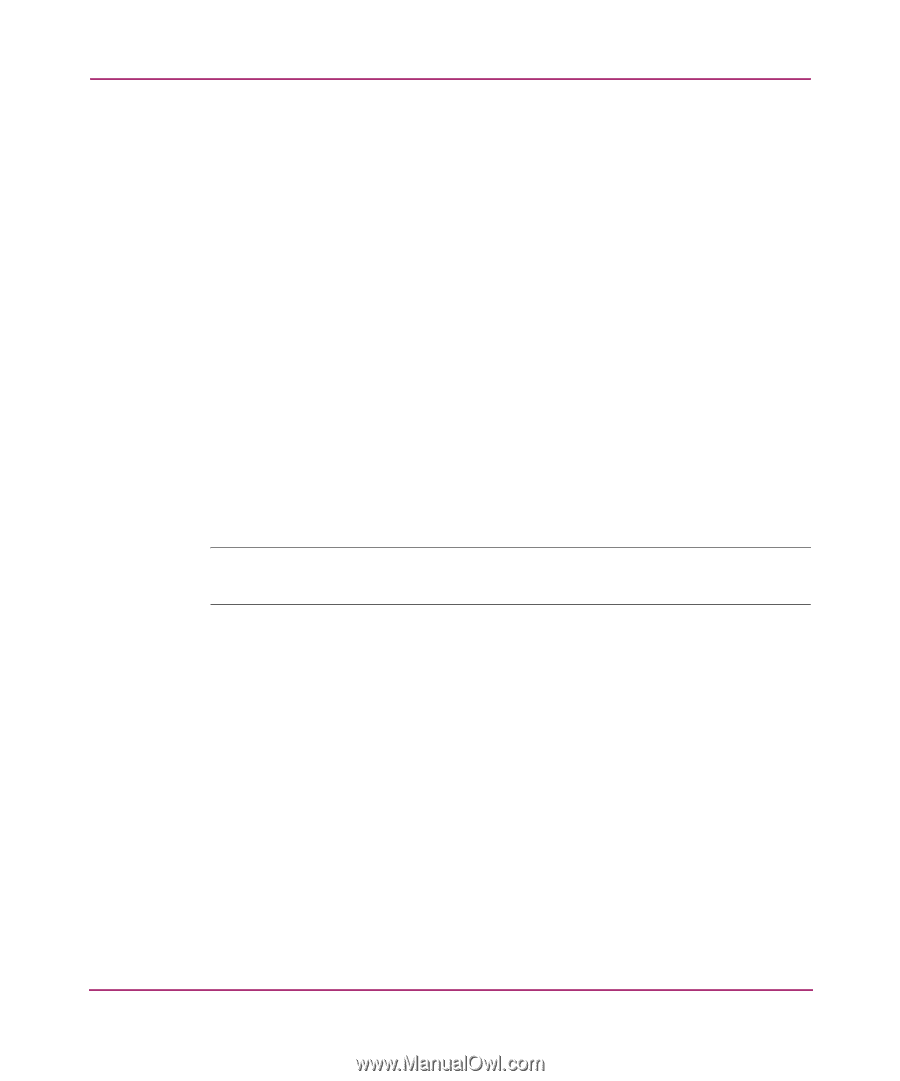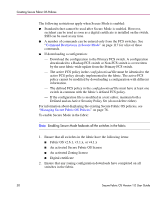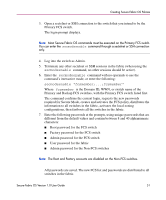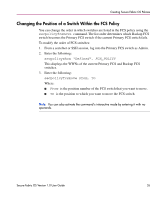HP StorageWorks MSA 2/8 HP StorageWorks Secure Fabric OS V1.0 User Guide (AA-R - Page 55
Changing the Position of a Switch Within the FCS Policy, Defined, FCS_POLICY, From,
 |
View all HP StorageWorks MSA 2/8 manuals
Add to My Manuals
Save this manual to your list of manuals |
Page 55 highlights
Creating Secure Fabric OS Policies Changing the Position of a Switch Within the FCS Policy You can change the order in which switches are listed in the FCS policy using the secpolicyfcsmove command. The list order determines which Backup FCS switch becomes the Primary FCS switch if the current Primary FCS switch fails. To modify the order of FCS switches: 1. From a sectelnet or SSH session, log into the Primary FCS switch as Admin. 2. Enter the following: secpolicyshow "Defined", FCS_POLICY This displays the WWNs of the current Primary FCS and Backup FCS switches. 3. Enter the following: secpolicyfcsmove From, To Where: ■ From is the position number of the FCS switch that you want to move. ■ To is the position to which you want to move the FCS switch. Note: You can also activate the command's interactive mode by entering it with no operands. Secure Fabric OS Version 1.0 User Guide 55