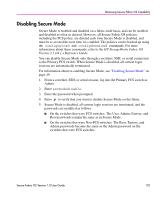HP StorageWorks MSA 2/8 HP StorageWorks Secure Fabric OS V1.0 User Guide (AA-R - Page 126
Uninstalling Related Items from the Host, a Microsoft® Windows® host computer
 |
View all HP StorageWorks MSA 2/8 manuals
Add to My Manuals
Save this manual to your list of manuals |
Page 126 highlights
Removing Secure Fabric OS Capability Uninstalling Related Items from the Host The following items can optionally be removed from the host: ■ PKICERT utility ■ Sectelnet ■ SSH client These items do not have to be uninstalled in order to disable Secure Fabric OS functionality. Follow the standard procedure for uninstalling software from the workstation. On a Microsoft® Windows® host computer, you can use the Add/Remove Programs control panel or just delete the folder. On a Sun Solaris host, you can use the rm command to remove the folder. 126 Secure Fabric OS Version 1.0 User Guide

Removing Secure Fabric OS Capability
126
Secure Fabric OS Version 1.0 User Guide
Uninstalling Related Items from the Host
The following items can optionally be removed from the host:
■
PKICERT utility
■
Sectelnet
■
SSH client
These items do not have to be uninstalled in order to disable Secure Fabric OS
functionality.
Follow the standard procedure for uninstalling software from the workstation. On
a Microsoft® Windows® host computer, you can use the Add/Remove Programs
control panel or just delete the folder. On a Sun Solaris host, you can use the
rm
command to remove the folder.