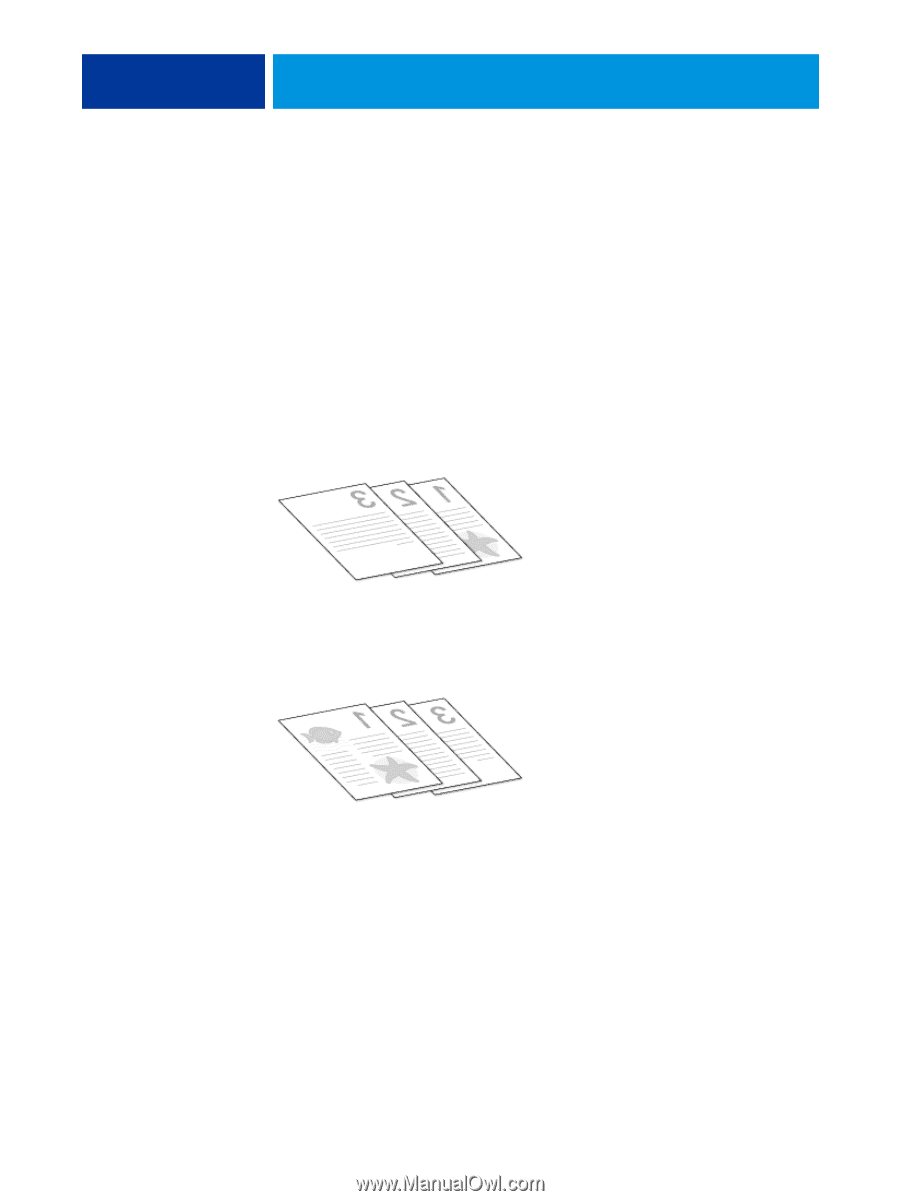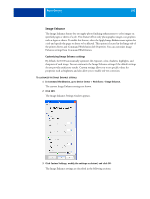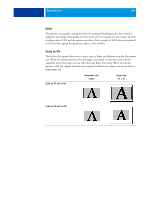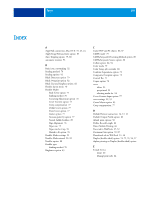Kyocera TASKalfa 3051ci Printing System (11),(12),(13),(14) Printing Guide (Fi - Page 102
Output Delivery, Red-Eye Correction
 |
View all Kyocera TASKalfa 3051ci manuals
Add to My Manuals
Save this manual to your list of manuals |
Page 102 highlights
PRINT OPTIONS 102 Face down - normal order Red-Eye Correction Red-Eye is the condition in which a light source, usually a flash built into a camera, reflects from the retina in the subject's eye, causing a red pupil in the photo. If Red-Eye Correction is selected, the E100 analyzes the image and attempts to identify and correct the red-eye condition. You can adjust the size of the correction area using the Region control, where 100 corresponds to just the area of the red pupil. Output Delivery Output Delivery allows you to specify how the stack of copies is delivered in the output tray. Select Face down - normal order for sheets delivered into the output tray with copies facing down with the first sheet on the bottom of the stack. Face down - reverse order Select Face down - reverse order for sheets delivered into the output tray with copies facing down with the first sheet on the top of the stack. NOTE: When using a finisher that reverses the order of the stack, you can specify Reverse order so that when the stack is fed through the finisher, the pages are delivered in the correct order.