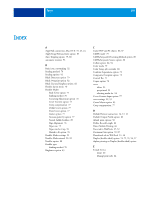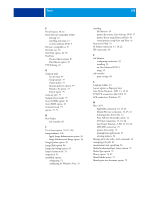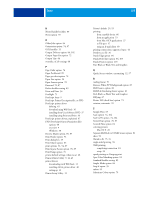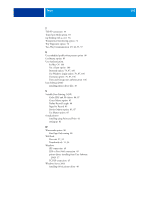Kyocera TASKalfa 3051ci Printing System (11),(12),(13),(14) Printing Guide (Fi - Page 110
Cache PDF and PS objects, First Only setting
 |
View all Kyocera TASKalfa 3051ci manuals
Add to My Manuals
Save this manual to your list of manuals |
Page 110 highlights
INDEX T TCP/IP connection 45 Toner Save Mode option 83 top binding with a cover 94 Transparency Interleaving option 72 Tray Alignment option 72 Two-Way Communication 29, 42, 53, 57 U Use embedded profile when present option 80 Use Master option 85 User Authentication for Mac OS 106 I'm a Guest option 106 Password option 70, 87, 106 Use Windows Login option 70, 87, 106 Username option 70, 87, 106 Users and Groups user authentication 106 User Software DVD installing printer driver files 10 V Variable Data Printing (VDP) Cache PDF and PS objects 86, 87 Create Master option 85 Define Record Length 86 Pages Per Record 85 Preview Master option 85, 87 Use Master option 85 virtual printers installing using Point and Print 41 setting up 41 W Watermarks option 86 First Page Only setting 86 WebTools Docs tab 27, 52 Downloads tab 11, 36 Windows IPP connection 49 LPR or Port 9100 connection 45 printer driver, installing from User Software DVD 37 TCP/IP connection 45 Windows Server 2003 installing 64-bit printer driver 40 110