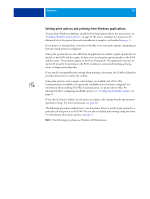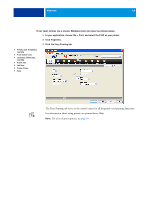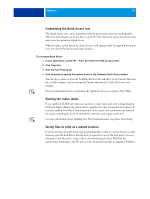Kyocera TASKalfa 3051ci Printing System (11),(12),(13),(14) Printing Guide (Fi - Page 53
Setting print options and printing from Windows applications
 |
View all Kyocera TASKalfa 3051ci manuals
Add to My Manuals
Save this manual to your list of manuals |
Page 53 highlights
WINDOWS 53 Setting print options and printing from Windows applications To print from Windows platforms, install the PostScript printer driver. For instructions, see "Installing Windows printer drivers" on page 33. Be sure to configure the options on the Advanced tab of the printer driver after installation is complete, as described on page 37. If you print to a virtual printer, you may not be able to set some print options, depending on how the virtual printer is configured. Some print options that are selectable from an application are similar to print options that are specific to the E100 and the copier. In these cases, use the print options specific to the E100 and the copier. These options appear in the Fiery Printing tab. The application may not set up the file properly for printing on the E100, resulting in unexpected finishing, printing errors, or longer processing time. If you specify incompatible print settings when printing a document, the Conflict dialog box provides instructions to resolve the conflict. Some print options, such as expert color settings, are available only if Two-Way Communication is enabled or if a particular installable option has been configured. For information about enabling Two-Way Communication, see printer driver Help. For information about configuring installable options, see "Configuring installable options" on page 51. If you choose Printer's default, the job prints according to the settings that the administrator specified in Setup. For more information, see page 68. The following procedures explain how to use the printer driver to specify print options for a particular job and print it to the E100. You can also set default print settings using the driver. For information about print options, see page 67. NOTE: The following procedures use Windows XP illustrations.