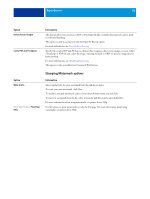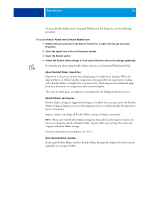Kyocera TASKalfa 3051ci Printing System (11),(12),(13),(14) Printing Guide (Fi - Page 87
Overriding print option settings, WorkStation Job Properties. - driver mac
 |
View all Kyocera TASKalfa 3051ci manuals
Add to My Manuals
Save this manual to your list of manuals |
Page 87 highlights
PRINT OPTIONS 87 Overriding print option settings Print option settings that were specified in the printer driver can be overridden in Command WorkStation Job Properties. TO OVERRIDE JOB PROPERTIES 1 In Command WorkStation, right-click a held job in the Job Center view. 2 Choose Properties from the pop-up menu. 3 Specify the print option settings, and then click Print. You can override most print options in the printer driver and Command WorkStation Job Properties. Exceptions are listed in the following table: Printer driver tab JOB INFO MEDIA LAYOUT: Normal VARIABLE DATA PRINTING STAMPING/WATERMARK Option Print Range Print Queue Action Secure Print User Authentication: Username User Authentication: Password User Authentication: Use Windows Login User Authentication: I'm a Guest Document Size Mirror Orientation Preview Master Cache PDF and PS objects Watermarks Print Watermarks: First Page Only Driver Driver CWS Win Mac X X X X X X X X X X X X X X X X X X X X X