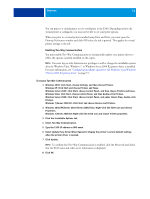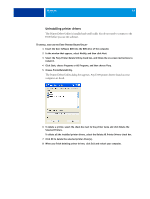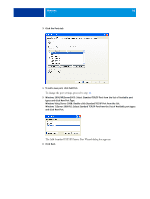Kyocera TASKalfa 3051ci Printing System (11),(12),(13),(14) Printing Guide (Fi - Page 47
Click Finish to close the Add Standard TCP/IP Printer Port Wizard dialog box, and then click
 |
View all Kyocera TASKalfa 3051ci manuals
Add to My Manuals
Save this manual to your list of manuals |
Page 47 highlights
WINDOWS 47 7 Type the E100 IP address. 8 Click Next. 9 Make sure that Generic Network Card is selected as Standard for Device Type and click Next. 10 Click Finish to close the Add Standard TCP/IP Printer Port Wizard dialog box, and then click Close in the Printer Ports dialog box. To change the default setting, proceed to step 11. If you do not want to change the default setting, the setting is now completed. NOTE: Port 9100 was set as the default setting in the preceding procedure. 11 Click Configure Port on the Ports tab of the Properties dialog box. The Configure Standard TCP/IP Port Monitor dialog box appears.

W
INDOWS
47
7
Type the E100 IP address.
8
Click Next.
9
Make sure that Generic Network Card is selected as Standard for Device Type and click Next.
10
Click Finish to close the Add Standard TCP/IP Printer Port Wizard dialog box, and then click
Close in the Printer Ports dialog box.
To change the default setting, proceed to
step 11
.
If you do not want to change the default setting, the setting is now completed.
N
OTE
:
Port 9100 was set as the default setting in the preceding procedure.
11
Click Configure Port on the Ports tab of the Properties dialog box.
The Configure Standard TCP/IP Port Monitor dialog box appears.