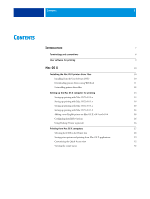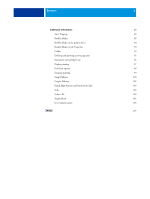Kyocera TASKalfa 3051ci Printing System (11),(12),(13),(14) Printing Guide (Fi - Page 4
WINDOWS PRINTING METHODS, Configuring and using Job Monitor
 |
View all Kyocera TASKalfa 3051ci manuals
Add to My Manuals
Save this manual to your list of manuals |
Page 4 highlights
CONTENTS 4 WINDOWS 33 Installing Windows printer drivers 33 Installing printer drivers by Point and Print 34 Downloading printer drivers using WebTools 36 Installing printer drivers from the User Software DVD 37 Installing the printer driver on a 64-bit Windows computer from a 32-bit Windows Server 2003 Server 40 Configuring Installable Options for printer drivers 40 Installing and connecting to a virtual printer 41 Uninstalling printer drivers 43 Setting up the Windows computer for printing 44 Setting up printing connections 44 Completing the SMB printing connection 44 Completing Standard TCP/IP Port (Raw or LPR) printing connections 45 Completing IPP connections 48 Configuring installable options 51 Printing from Windows computers 52 Setting print options and printing from Windows applications 53 Specifying default print options for print jobs 56 Customizing the Quick Access icon 57 Viewing the copier status 57 Saving files to print at a remote location 57 PRINTING METHODS 58 Configuring and using Job Monitor 59 Configuring the connection 59 Using Job Monitor 59 E-mail Service 60 Printing using an e-mail client 60 Managing print jobs with e-mail commands 62