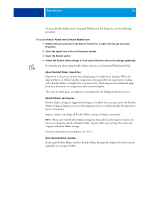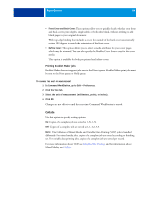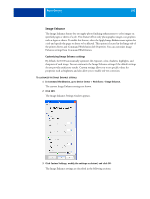Kyocera TASKalfa 3051ci Printing System (11),(12),(13),(14) Printing Guide (Fi - Page 95
Defining and printing custom sizes, Portrait, Landscape
 |
View all Kyocera TASKalfa 3051ci manuals
Add to My Manuals
Save this manual to your list of manuals |
Page 95 highlights
PRINT OPTIONS 95 Defining and printing custom page sizes With custom page sizes, you define the dimensions of a printed page. After you define a custom page size, you can use it from within an application without redefining it each time you print. When you create custom page sizes, specify Width dimensions to correspond with the shorter side of your job and specify Height dimensions to correspond with the longer side of your job. Set custom page sizes in this way, regardless of the orientation settings in the application. Portrait Landscape Height Width Height Width NOTE: Custom page sizes are not supported with Imposition jobs. For information about defining and printing custom pages sizes, see printer driver Help.

P
RINT
O
PTIONS
95
Defining and printing custom page sizes
With custom page sizes, you define the dimensions of a printed page. After you define a
custom page size, you can use it from within an application without redefining it each time
you print. When you create custom page sizes, specify Width dimensions to correspond with
the shorter side of your job and specify Height dimensions to correspond with the longer side
of your job. Set custom page sizes in this way, regardless of the orientation settings in the
application.
N
OTE
:
Custom page sizes are not supported with Imposition jobs.
For information about defining and printing custom pages sizes, see printer driver Help.
Height
Width
Width
Height
Portrait
Landscape