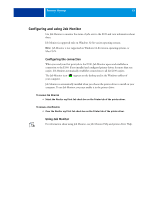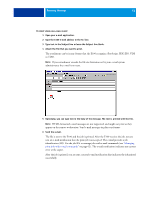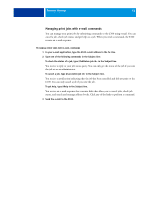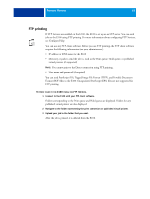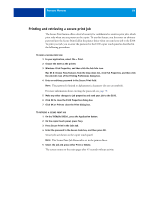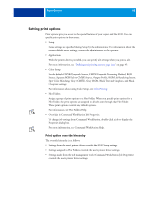Kyocera TASKalfa 3051ci Printing System (11),(12),(13),(14) Printing Guide (Fi - Page 63
FTP printing, You can send PostScript PS, Tagged Image File Format TIFF, and Portable Document
 |
View all Kyocera TASKalfa 3051ci manuals
Add to My Manuals
Save this manual to your list of manuals |
Page 63 highlights
PRINTING METHODS 63 FTP printing If FTP Services are enabled on the E100, the E100 is set up as an FTP server. You can send jobs to the E100 using FTP printing. For more information about configuring FTP Services, see Configure Help. You can use any FTP client software. Before you use FTP printing, the FTP client software requires the following information (see your administrator): • IP address or DNS name for the E100 • Directory or path to send the job to, such as the Print queue, Hold queue, or published virtual printers (if supported) NOTE: You cannot print to the Direct connection using FTP printing. • User name and password (if required) You can send PostScript (PS), Tagged Image File Format (TIFF), and Portable Document Format (PDF) files to the E100. Encapsulated PostScript (EPS) files are not supported for FTP printing. TO PRINT FILES TO THE E100 USING THE FTP PROTOCOL 1 Connect to the E100 with your FTP client software. Folders corresponding to the Print queue and Hold queue are displayed. Folders for any published virtual printer are also displayed. 2 Navigate to the folder representing the print connection or published virtual printer. 3 Upload your job to the folder that you want. After the job is printed, it is deleted from the E100.