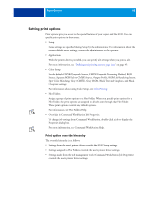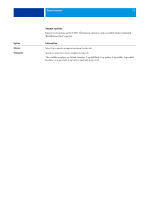Kyocera TASKalfa 3051ci Printing System (11),(12),(13),(14) Printing Guide (Fi - Page 73
Media Interleaving Paper Source, Mixed Media, For more information, see printer driver Help.
 |
View all Kyocera TASKalfa 3051ci manuals
Add to My Manuals
Save this manual to your list of manuals |
Page 73 highlights
PRINT OPTIONS 73 Option Information Media Interleaving Paper Source Select a paper source tray for transparency interleaving. For information about installing optional trays, see page 26 or page 51. Mixed Media Use Mixed Media to specify different media types, paper source, and chapter-based finishing for pages, or ranges of pages, within a print job. For more information, see printer driver Help. For information about accessing and using Mixed Media in Command WorkStation, see Command WorkStation Help. Features specific to the E100 are described in Utilities.

P
RINT
O
PTIONS
73
Media Interleaving Paper Source
Select a paper source tray for transparency interleaving.
For information about installing optional trays, see
page 26
or
page 51
.
Mixed Media
Use Mixed Media to specify different media types, paper source, and chapter-based finishing for pages,
or ranges of pages, within a print job.
For more information, see printer driver Help.
For information about accessing and using Mixed Media in Command WorkStation, see Command
WorkStation Help. Features specific to the E100 are described in
Utilities
.
Option
Information