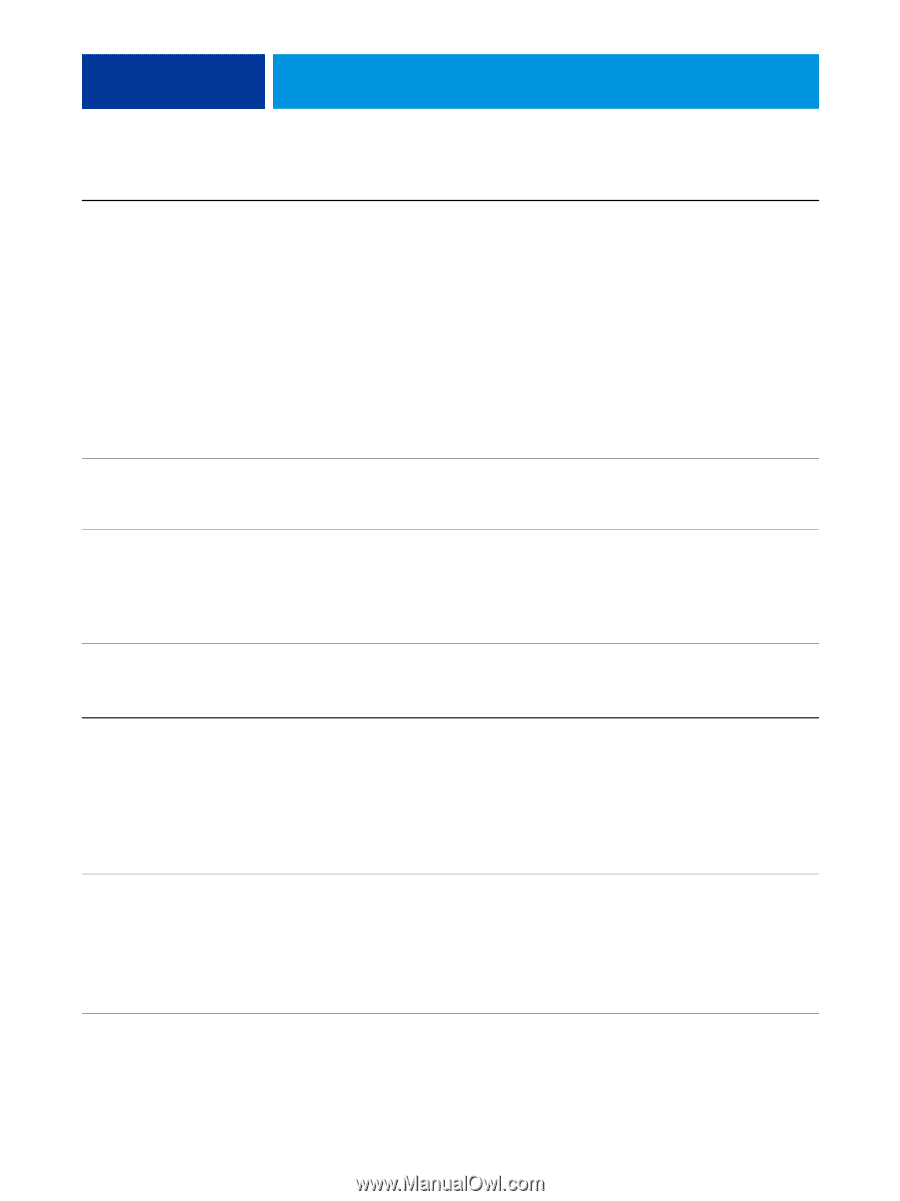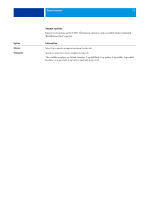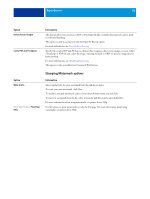Kyocera TASKalfa 3051ci Printing System (11),(12),(13),(14) Printing Guide (Fi - Page 81
Gray & Black Processing, RGB/Lab Rendering Intent, Separate RGB/Lab to CMYK, Source
 |
View all Kyocera TASKalfa 3051ci manuals
Add to My Manuals
Save this manual to your list of manuals |
Page 81 highlights
PRINT OPTIONS 81 Option RGB/Lab Rendering Intent Separate RGB/Lab to CMYK Source Spot Color Matching Option Gray (CMYK) Gray (RGB) Information Specify a default CRD (color rendering dictionary) for color conversion when printing RGB images, objects, and text. Select Presentation to print files with artwork, graphics and text. The result is similar to Photographic, with well-rendered flesh tones and more saturated colors. Select Photographic to print photographs, including scanned and digital camera images. The result is less saturated than Presentation style. Select Relative Colorimetric when color matching is important, but you also want to print white as paper white. The white point transformation eliminates borders between blank spaces and white objects. Select Absolute Colorimetric when exact colors are required and visible borders are not distracting. There is no white point transformation. For more information, see Color Printing. Select for RGB jobs when you want to simulate an output device other than the device to which you are printing. For more information, see Color Printing. Select Off to print specified PANTONE colors in your job using the current CMYK/Grayscale Source and CMYK/Grayscale Processing Method. Select On to activate the PANTONE Lookup Table. The E100 prints specified PANTONE colors in your job by matching the CMYK print blend to the same color from the PANTONE library. For more information, see Color Printing. Gray & Black Processing Information Select these settings to print a CMYK job using black toner instead of process black. This option renders the selected object types (Text/Graphics or Text/Graphics/Images) in grayscale using black only, when C=M=Y=0 and K=n, where n is not zero. (Graphics refer to vector graphics; Images refer to raster images.) This option is designed to use black efficiently, by using only black toner (rather than four-color process black). For more information, see Color Printing. Select these settings to print an RGB job using black toner instead of process black. This option renders the selected object types (Text/Graphics or Text/Graphics/Images) in grayscale using black only, when R=G=B. (Graphics refer to vector graphics; Images refer to raster images.) This option is designed to use black efficiently, by using only black toner (rather than four-color process black). For more information, see Color Printing.