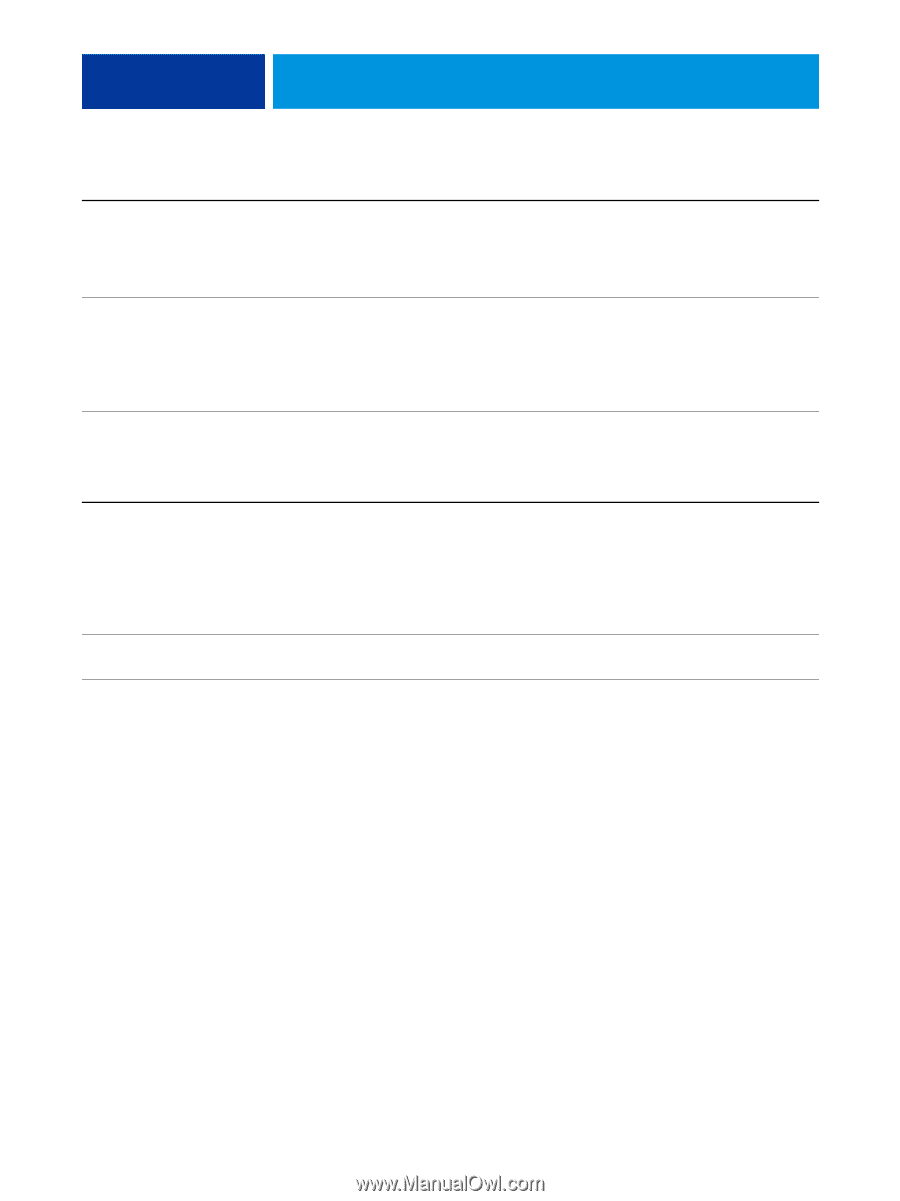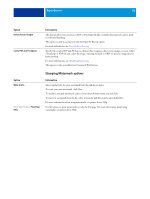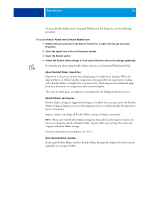Kyocera TASKalfa 3051ci Printing System (11),(12),(13),(14) Printing Guide (Fi - Page 86
Stamping/Watermark options, Define Record length, Cache PDF and PS objects, Watermarks, First
 |
View all Kyocera TASKalfa 3051ci manuals
Add to My Manuals
Save this manual to your list of manuals |
Page 86 highlights
PRINT OPTIONS 86 Option Define Record length Cache PDF and PS objects Information This feature allows you to process a PDF or PostScript file like a variable data print job, and to apply record-based finishing. This option is used in connection with the Pages Per Record option. For more information, see Variable Data Printing. Specify On to cache PDF and PS objects, a feature that recognizes objects (text, images, vectors) within a PostScript or PDF file and caches the image, reducing the need to reRIP (re-process) image data for faster printing. For more information, see Variable Data Printing. This option is only accessible from Command WorkStation. Option Watermarks Print Watermarks: First Page Only Stamping/Watermark options Information Select standard text for your watermark from the pull-down menu. To create your own watermark, click New. To modify a standard watermark, select it from the pull-down menu and click Edit. To remove a watermark from the list, select it from the pull-down menu and click Delete. For more information about using watermarks, see printer driver Help. Use this option to print watermarks on only the first page. For more information about using watermarks, see printer driver Help.