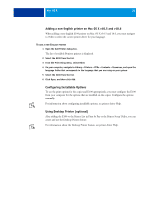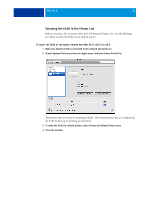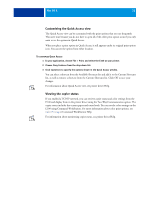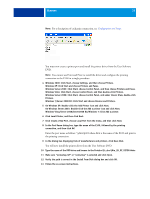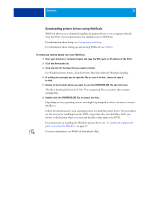Kyocera TASKalfa 3051ci Printing System (11),(12),(13),(14) Printing Guide (Fi - Page 31
Quick Access, contains all Image Quality settings supported by the connected E100 and copier.
 |
View all Kyocera TASKalfa 3051ci manuals
Add to My Manuals
Save this manual to your list of manuals |
Page 31 highlights
MAC OS X 31 3 Click Full Properties in the Quick Access pane to specify print options and settings for your job. The print options are grouped by categories. Each group or tab contains print options that are similar or complement one another. The groups or tabs are as follows: Quick Access contains duplicate print options from the other job properties groups. It is customizable, so any Job Override print option can be added or removed from the view. The Quick Access tab lets you find print options quickly without having to browse through all the Properties tabs. For information about customizing the Quick Access view, see page 32. Job Info contains all information about the job, including user information that may be required for user authentication, secure print properties, job handling, and document server. For information about Job Info options, see page 70. Media contains attributes and sources of paper to print and insert. For information about Media options, see page 72. Layout defines how the file is positioned or imaged on the media/sheet, except for positioning that compensates for finishing options, for example, Tray Alignment. For information about Layout options, see page 74. Color contains color settings and graphic arts features (when enabled). For information about Color options, see page 79. Image contains all Image Quality settings supported by the connected E100 and copier. For information about Image options, see page 83. Finishing contains print options that are specific to the E100 and to the finishing equipment on the copier. These options override settings in E100 Printer Setup but can be changed from Command WorkStation. For information about Finishing options, see page 84. VDP contains all Variable Data Printing (VDP) settings, such as FreeForm and advanced VDP settings. For information about VDP options, see page 85. Stamping contains any image stamping option that adds or hides/removes any image on the job. This also includes watermark properties that define the placement and style of the watermark. For information about Stamping/Watermark options, see page 86 or printer driver Help. Printer contains copier status that includes the current paper and toner levels. For more information, see page 32 or printer driver Help. 4 After you have specified your print settings, click Print to send your print job.