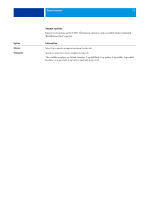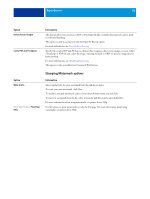Kyocera TASKalfa 3051ci Printing System (11),(12),(13),(14) Printing Guide (Fi - Page 83
Image options, Brightness, Image Quality, Copier Mode, Image Smoothing, Toner Save Mode, Apply Image
 |
View all Kyocera TASKalfa 3051ci manuals
Add to My Manuals
Save this manual to your list of manuals |
Page 83 highlights
PRINT OPTIONS 83 Image options For information about options specified in Setup, see Configuration and Setup. Option Brightness Image Quality Copier Mode Image Smoothing Toner Save Mode Image Enhance: Apply Image Enhancement Image Enhance: Image Enhancement Range Information Specify the image brightness for the printed document. Select 85% for a substantially lighter image, 115% for a substantially darker image, or use one of the settings in between. Specify the type of image quality for the job. The Image Quality option affects the fineness of images in the job; there is a trade-off with processing speed. Specify a screen method to use for the print job. Select Resolution when the print job contains mostly text. Select Gradation when the print job contains graphic images. Select On to minimize grainy output when printing low-resolution images. Select On to conserve toner. Setting this mode to On significantly lightens the entire image. This mode is typically used for printing drafts. Specify On to apply photo finishing enhancement to the job. The supported file formats are .pdf, .ps, .tiff, and .eps. For more information, see page 100. Specify all pages, specific page(s), or sheets of the document to apply photo finishing enhancement.