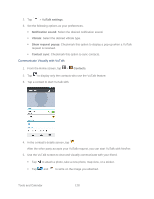LG LS980 Owners Manual - English - Page 135
Tools and Calendar, QSlide, QuickRemote
 |
View all LG LS980 manuals
Add to My Manuals
Save this manual to your list of manuals |
Page 135 highlights
Tools and Calendar Learn how to use many of your phone's productivity-enhancing features. QSlide The QSlide function enables an overlay on your phone's display for easy multi-tasking. 1. While using an app that supports QSlide, tap to access QSlide. - or - Open the Notifications Panel and touch an app from the QSlide apps section. 2. Use the slider to adjust the transparency of the overlay. 3. You can make a call, or choose other phone options. 4. Tap to exit the QSlide function. Note: The QSlide function can support up to two windows at the same time. QuickRemote QuickRemote turns your phone into a Universal Remote for your home TV, cable box, audio system, DVD/Blu-ray players, air conditioner and projector. 1. From the Home screen, tap > QuickRemote > . - or - Tools and Calendar 124