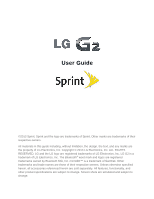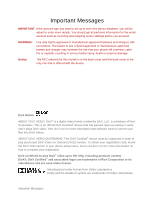Table of Contents
iv
Share a Contact
..........................................................................................................
67
Joining and Separating Contacts
................................................................................
68
Accounts and Messaging
..........................................................................................................
69
Gmail
.................................................................................................................................
69
Create a Google Account
............................................................................................
69
Sign into Your Google Account
...................................................................................
69
Access Gmail
..............................................................................................................
70
Send a Gmail Message
..............................................................................................
72
Read and Reply to Gmail Messages
...........................................................................
73
Change Gmail Settings
...............................................................................................
75
Email
.................................................................................................................................
77
Add an Email Account (POP3 or IMAP)
......................................................................
77
Corporate Email (Outlook)
..........................................................................................
78
Open Email
.................................................................................................................
79
Create and Send Email
...............................................................................................
80
Reply to or Delete an Email Message
.........................................................................
80
Configure and Sync Corporate Email Settings
............................................................
81
Text and Multimedia Messaging
.........................................................................................
83
Compose Text Messages
...........................................................................................
83
Read and Reply to Text Messages
.............................................................................
83
Send a Multimedia Message (MMS)
...........................................................................
84
Save and Resume a Draft Message
...........................................................................
85
Managing Message Conversations
.............................................................................
86
Delete Messages
........................................................................................................
87
Text and Multimedia Message Options
.......................................................................
88
Synchronize Accounts
.......................................................................................................
90
Synchronize Your Google Account
.............................................................................
90
Synchronize Your Corporate Account
.........................................................................
91
Apps and Entertainment
............................................................................................................
92
Play Store
..........................................................................................................................
92
Sprint ID
.............................................................................................................................
93
Sprint Applications
.............................................................................................................
94
Music
.................................................................................................................................
95