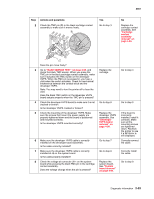Lexmark C782 Service Manual - Page 106
xx service error service check, > System Board
 |
View all Lexmark C782 manuals
Add to My Manuals
Save this manual to your list of manuals |
Page 106 highlights
5061 Step 9 10 Actions and questions Check the voltage at connector J6-1 when the black TMC switch is pressed. Does the voltage measure approximately +3.3 V dc? Check the developer HVPS to system board cable for damage, broken connections, or wire and shorts between adjacent pins. Are there any signs of damage to the cable? 11 Disconnect the developer HVPS cable from connector J6 on the system board. Measure the voltage on connector J14-1 on the system board. Does the voltage measure approximately 0 V dc? Yes Go to step 10 Replace the cable. Replace the system board. See "System board removal" on page 4-89. No Go to step 11 Replace the developer HVPS board. See "Developer HVPS board removal" on page 4-39. Replace the developer HVPS and developer HVPS to system board cable. 956.xx service error service check Service System Board Step 1 2 Actions and questions Remove all option boards from the system board. Turn on the printer. Does the error continue? Replace each option board one at a time, making sure the boards are properly seated. Turn the printer off and then on between each option board to view any error messages. Does the error reappear? Yes Replace the system board. See "System board removal" on page 4-89. Replace the failing option board. No Go to step 2 Problem resolved 982.xx error service check Step Actions and questions 1 Are the output options not recognized? 2 Remove the output option, and reinstall it on the printer. Power on the printer. Does this fix the problem? 3 Remove the input option, and reinstall it on the printer. Power on the printer. Does this fix the problem? 4 Voltage check, base printer autoconnect connector- Turn the power off, and remove the output option from the printer. Check the voltages on the base printer top autoconnect connector. See "Autoconnect-top" on page 5-18. Are the voltages correct? Yes Go to step 2 Replace the output option. Problem resolved Replace the output option. No Go to step 4 Replace the top option autoconnect cable. Go to step 4 Replace the bottom option autoconnect cable. 2-64 Service Manual