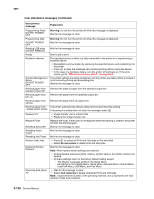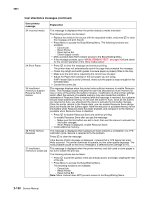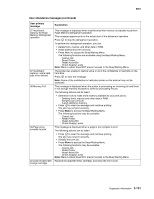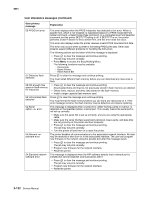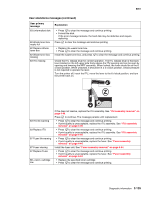Lexmark C782 Service Manual - Page 173
Press Menu to access the Busy/Waiting Menu., Flash Memory Defragment operation.
 |
View all Lexmark C782 manuals
Add to My Manuals
Save this manual to your list of manuals |
Page 173 highlights
5061 User attendance messages (continued) User primary message Explanation 37 Insufficient memory for Flash Memory Defragment operation 37 Insufficient memory, some held jobs were deleted 38 Memory Full 39 Page is too complex to print 40 [color] invalid refill, change cartridge This message is displayed when insufficient printer memory is available to perform Flash Memory Defragment operation. This message appears prior to the actual start of the deframent operation. Press to stop the defragment operation. To perform the defragment operation, you can: • Delete fonts, macros, and other data in RAM. • Install additional printer memory. • Press Menu to access the Busy/Waiting Menu. The following functions are available using the Busy/Waiting Menu: - Cancel Job - Reset Printer - Reset Active Bin - Check Supply Levels Note: Menu Lockout does NOT prevent access to the Busy/Waiting Menu. The printer was unable to restore some or all of the confidential or held jobs on the hard disk. Press to clear the message. Note: Some of the confidential or held jobs remain on the disk but may not be accessed. This message is displayed when the printer is processing an incoming job and there is not enough memory available to continue processing the job. The following actions can be taken: • Determine how to make more memory available to your print job by: - Deleting fonts, macros and other data in RAM. - Simplify your print job. - Install additional memory • Press to clear the message and continue printing. The job may not print correctly. • Press Menu to access the Busy/Waiting Menu. The following functions may be available: - Cancel Job - Reset Printer - Reset Active Bin - Check Supply Levels This message is displayed when a page is too complex to print. The following actions can be taken: • Press to clear the message and continue printing. The job may not print correctly. • Simplify the print job. • Press Menu to access the Busy/Waiting Menu. The following functions may be available: - Cancel Job - Reset Printer - Reset Active Bin - Check Supply Levels Note: Menu Lockout does NOT prevent access to the Busy/Waiting Menu. Replace the specified toner cartridge, and close the front cover. Diagnostic information 2-131