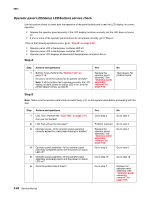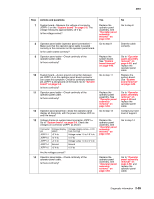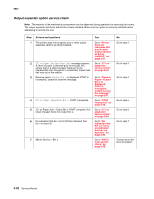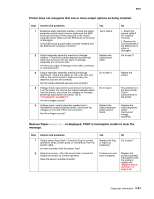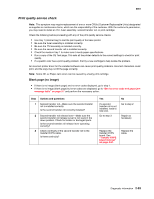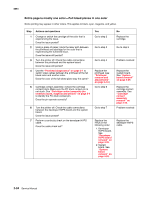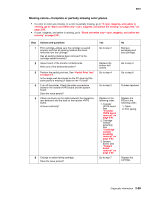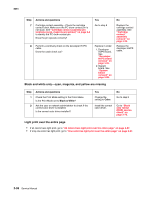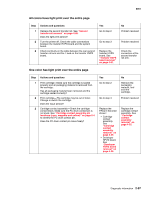Lexmark C782 Service Manual - Page 134
No indication that bin, is full or no indication that bin, is near full.
 |
View all Lexmark C782 manuals
Add to My Manuals
Save this manual to your list of manuals |
Page 134 highlights
5061 No indication that bin x is full or no indication that bin x is near full. Step 1 2 3 Actions and questions Sensor cable installation-Check for correct installation of the sensor cable at J5 on the control board. Is the cable installed correctly? Dual output bin x sensor assembly Do either the bin x full or the bin x near full sensor fail the sensor test? Voltage-Check the voltages at J5-3 and J5-4. The voltages should measure approximately +5 V dc. Are the voltages correct? Yes Go to step 2 Go to step 3 Replace the sensor. No Install the cable correctly. Contact your next level of support. Replace the control board. Problems with excessive static electricity buildup. Step 1 Actions and questions Excessive static electricity buildup-Check the front cover to make sure the ESD brush ground lead is firmly attached to the Output Expander frame or the ESD brush is not loose or damaged. Is the ESD brush ground cable correctly installed, and is the ESD brush loose or broken? Yes Make sure the brush is contacting the media being fed through the option. No 1. Attach the ground cable if not installed. 2. Replace the cover assembly if the ESD brush is loose or damaged. 2-92 Service Manual