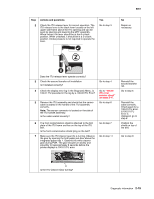Lexmark C782 Service Manual - Page 59
ITU error service check
 |
View all Lexmark C782 manuals
Add to My Manuals
Save this manual to your list of manuals |
Page 59 highlights
5061 100.02 ITU error service check The ITU has an optical sensor that watches for a piece of reflective tape on the inside of the image belt. This tape is read every revolution of the belt. If a signal is not received from the belt sensor within a certain time period, the printer posts an error due to the loss of signal. There are several causes for the loss of signal. First, the belt has tracked too far to the front or rear of the printer. In this case, the belt is still turning, but the reflective tape is no longer passing within view of the belt sensor. This is considered a belt tracking error and is posted as a 100.02 ITU Error. The other causes of a signal loss could be a belt stall, meaning the belt is not turning, or a true signal loss, which would be due to a bad sensor, broken cable, loose connection, or bad system board. These other causes post as a 100.01 ITU Error. To assist the printer in determining what is the cause of a signal loss, there is a buffer that records the belt position for the last 50 revolutions. If the printer loses the belt signal, it refers to the buffer. If the buffer shows significant mistracking before signal loss, it will post a 100.02 ITU Error. If the buffer shows that the belt has been tracking in the center before signal loss, it posts a 100.01 ITU Error. Due to memory restrictions, the buffer is not saved during POR. This means if a printer posts a 100.02 ITU Error, so the belt is tracked off, and the customer or servicer turns off the printer to clear the error, when the printer starts up, it will still not see the belt signal and will now post a 100.01 ITU Error because the buffer is empty. When servicing a printer for a 100.01 ITU Error, it is important to view the error log. See "Display Log" on page 3-29. The error log can only be displayed at this point. Do not try to print the log. Look for past occurrences of 100.01 ITU Errors preceded by a 100.02 ITU Error. Step 1 2 Actions and questions Make sure all packing material is removed from the printer. The Detensioner is located underneath the toner cartridges. Make sure the ITU Detensioner is removed. Remove the Detensioner by pulling up on the red handle on the right side of the ITU. Note: All the print cartridges must be removed to gain access to the Detensioner packing material. Has all packing material been removed from the printer? Check the ITU release lever for correct operation. The ITU release lever is the black lever located on the left upper side frame above the ITU opening and can be seen by opening and lowering the MPF assembly. When locked, the lever should be at the 6 o'clock position. When unlocked, it should be in a 3 o'clock position. Undue pressure is not required to operate the lever. Yes Go to step 2 Go to step 3 No Remove any remaining packing material from the printer. Repair as necessary. Does the ITU release lever operate correctly? 3 Check the second transfer roll installation. Is it installed correctly? Go to step 4 Reinstall the second transfer roll. Diagnostic information 2-17