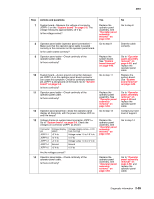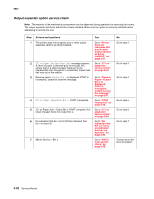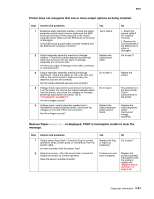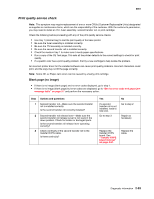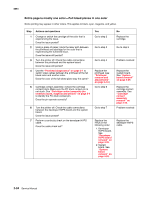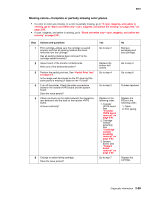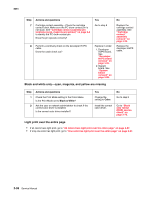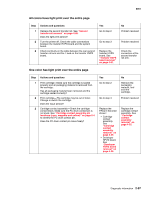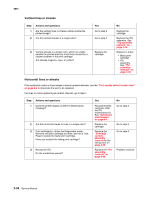Lexmark C782 Service Manual - Page 136
Entire is mostly one color-Full bleed planes in one color,
 |
View all Lexmark C782 manuals
Add to My Manuals
Save this manual to your list of manuals |
Page 136 highlights
5061 Entire page is mostly one color-Full bleed planes in one color Some printing may appear in other colors. This applies to black, cyan, magenta, and yellow. Step 1 2 3 4 Actions and questions Change or switch the cartridge of the color that is experiencing the issue. Does the issue persist? Using a piece of paper, block the laser path between the printhead and cartridge for the color that is experiencing the full bleed issue. Does the issue still persist? Turn the printer off. Check the cable connections between the printhead and the system board. Does the issue still persist? Use the "Printhead diagnostics" on page 3-1 to switch video cables between the printhead of the full bleed color and another color. Does the color of the full bleed plane stay the same? 5 Cartridge contact assembly-Check the cartridge contact block. Make sure the PC drum contact pin is not stuck. See "Cartridge contact assembly pin locations (cyan, magenta and yellow)" on page 5-4 to identify the PC drum contact pin. Does the pin operate correctly? 6 Turn the printer off. Check the cable connections between the developer HVPS board and the system board. Does the issue persist? 7 Perform a continuity check on the developer HVPS cable. Does the cable check out? Yes Go to step 2 Go to step 3 Go to step 4 Replace the printhead (see "Printhead removal and adjustments" on page 4-72.) Go to step 6 Go to step 7 Replace the FRUs in the following order: 1. Developer HVPS board. See "Developer HVPS board removal" on page 4-39. 2. System board. See "System board removal" on page 4-89. No Replace the cartridge. Go to step 5 Problem resolved Replace the system board. See "System board removal" on page 4-89. Replace the cartridge contact assembly. See "Cartridge contact assembly removal" on page 4-35. Problem resolved Replace the developer HVPS cable. 2-94 Service Manual