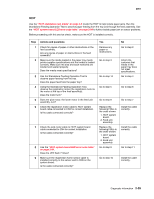Lexmark C782 Service Manual - Page 77
xx paper jam service check, Lower right, door assembly, removal on, Fuser, assembly
 |
View all Lexmark C782 manuals
Add to My Manuals
Save this manual to your list of manuals |
Page 77 highlights
5061 Step 10 Actions and questions Is a 5-bin mailbox option, StapleSmart finisher, or an output expander option in use? 230.xx paper jam service check Yes Check the following: • Reseat the option on the printer. • Verify the top cover is properly seated on developer HVPS. No Contact your next level of support. Step 1 2 Actions and questions Thoroughly examine the duplex paper path for torn paper that may be blocking the sensors or paper path. Is the duplex paper path clear? Check the lower right door paper path. Does media pass freely between the door and the metal plate? Yes Go to step 2 Go to step 3 3 Are any of the following conditions true? • Only the back of the page of a duplex job prints and exits into the standard bin. • Media exits the right side of the printer. • Media jams in the duplex at the diverter. 4 Open the redrive door, and check that the diverter operates freely. Go to step 4 Go to step 5 No Clear the paper path. Replace the lower right door assembly. See "Lower right door assembly removal" on page 4-24. Go to step 8 Replace the fuser assembly. See "Fuser assembly removal" on page 4-44. Does the diverter operate freely? 5 Close the redrive door, and check that the diverter operates freely. Does the diverter operate freely? Go to step 6 Replace the redrive door. See "Redrive door removal" on page 4-26. Diagnostic information 2-35