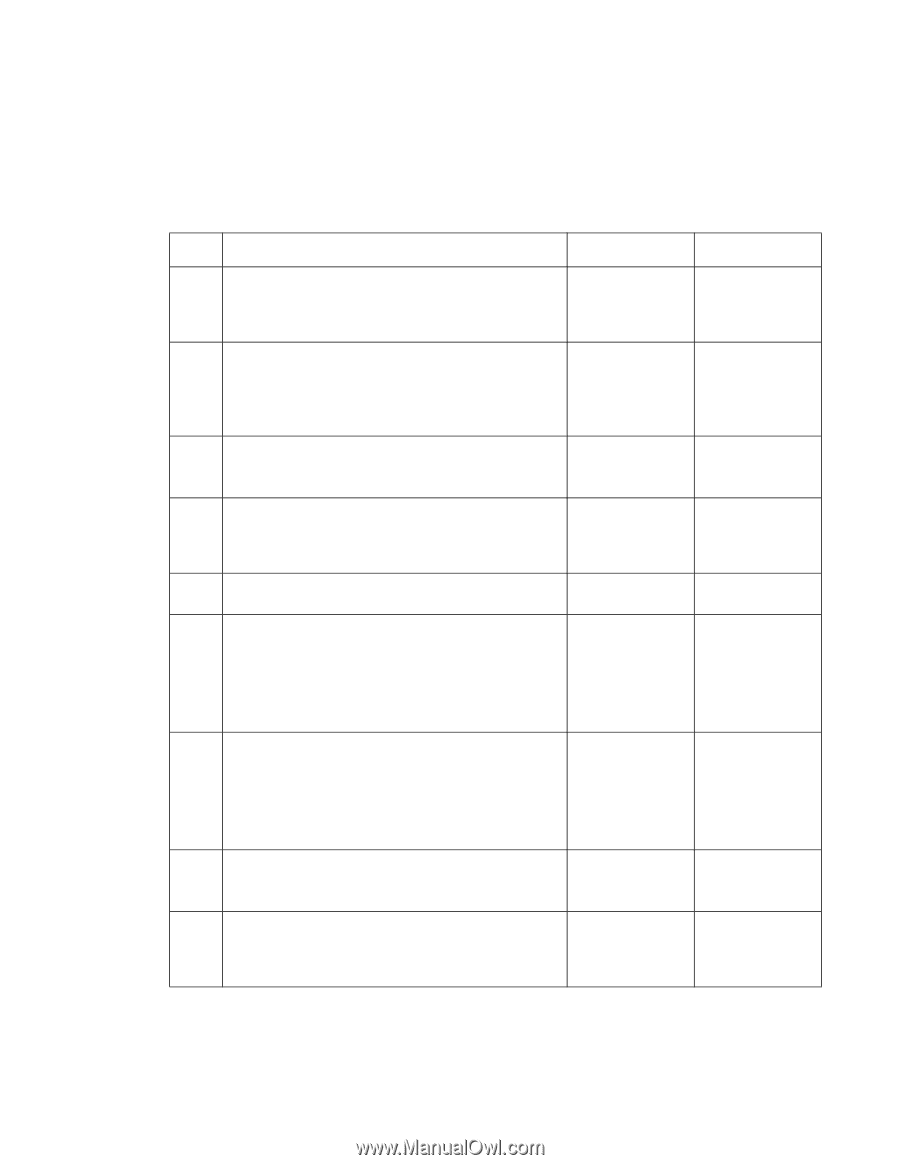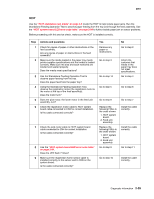Lexmark C782 Service Manual - Page 81
Use the Standalone Feeding Operation Test
 |
View all Lexmark C782 manuals
Add to My Manuals
Save this manual to your list of manuals |
Page 81 highlights
5061 HCIT Use the "HCIT standalone test mode" on page 3-5 inside the HCIT to help isolate paper jams. Run the Standalone Feeding Operation Test to observe paper feeding from the tray and through the feed assembly. Use the "HCIT system board LED error code table" on page 2-84 to further isolate paper jam or sensor problems. Before proceeding with this service check, make sure the HCIT is installed correctly. Step Actions and questions 1 Check for pieces of paper or other obstructions in the feed assembly. Are any pieces of paper or obstructions in the feed assembly? 2 Make sure the media loaded in the paper tray meets printer supplies specifications and the media is loaded correctly. Make sure the side and back restraints are located and seated properly. Does the media meet specifications? 3 Use the Standalone Feeding Operation Test to observe paper feeding from the tray. Does the paper feed from the paper tray? 4 Using the Standalone Feeding Operation Test, observe the registration motor (the registration motor is the motor at the top of the feed assembly). Does the motor turn? 5 Does the pick motor, the lower motor in the feed unit assembly, turn? 6 Check the registration motor cable to HCIT system board cable connected to CN3 for correct installation. Is the cable connected correctly? 7 Check the pick motor cable to HCIT system board cable connected to CN4 for correct installation. Is the cable connected correctly? 8 Use the "HCIT system board LED error code table" on page 2-84. Does the LED flash 7 times? 9 Make sure the registration home sensor cable is installed correctly to the sensor and to CN6 on the system board. Is the cable connected correctly? Yes Remove any paper or obstructions. Go to step 3 Go to step 14 Go to step 5 Go to step 8 Replace the following FRUs in the order shown: 1. HCIT system board. 2. Feed unit assembly. Replace the following FRUs in the order shown: 1. HCIT system board. 2. Feed unit assembly. Go to step 9 Go to step 10 No Go to step 2 Inform the customer that media in the paper tray does not meet specifications. Go to step 4 Go to step 6 Go to step 7 Install the cable correctly. Install the cable correctly. Go to step 11 Install the cable correctly. Diagnostic information 2-39