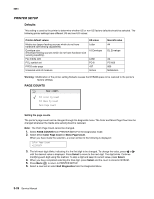Lexmark C782 Service Manual - Page 209
Configuration Menu, Entering Config Menu, Exiting the Config Menu
 |
View all Lexmark C782 manuals
Add to My Manuals
Save this manual to your list of manuals |
Page 209 highlights
5061 Configuration Menu The Configuration menu contains a set of menus, settings, and operations which are infrequently used by a user. Generally, the options made available in this menu are used to configure a printer for operation. Note: An asterisk (*) in the value list in the following menus indicates the default value. Entering Config Menu To enter the Configuration Menu: 1. Turn off the printer. 2. Press and hold and . 3. Turn on the printer. 4. Hold the buttons about 10 seconds (until the clock face appears). The following are available from the Configuration Menu: Configuration Menu Reset Fuser Cnt Black Only Mode Prt Quality Pgs Color Trapping Tray Insert Msg SIZE SENSING Panel Menus PPDS Emulation Demo Mode Factory Defaults Energy Conserve EVENT LOG Auto Color Adjust Paper Prompts Env Prompts Font Sharpening Jobs On Disk Disk Encryption Exit Config Menu See "Reset Fuser Cnt" on page 3-32 See "Black Only Mode" on page 3-32 See "Prt Quality Pgs" on page 3-32 See "Color Trapping" on page 3-32 See "Tray Insert Msg" on page 3-32 See "SIZE SENSING" on page 3-32 See "Panel Menus" on page 3-33 See "PPDS Emulation" on page 3-33 See "Demo Mode" on page 3-33 See "Factory Defaults" on page 3-33 See "Energy Conserve" on page 3-33 See "EVENT LOG" on page 3-33 See "Auto Color Adjust" on page 3-34 See "Paper Prompts" on page 3-34 See "Env Prompts" on page 3-34 See "Font Sharpening" on page 3-34 See "Jobs On Disk" on page 3-35 See "Disk Encryption" on page 3-35 Exiting the Config Menu Select EXIT Config Menu to exit the Configuration menu and return to normal mode. Diagnostic aids 3-31