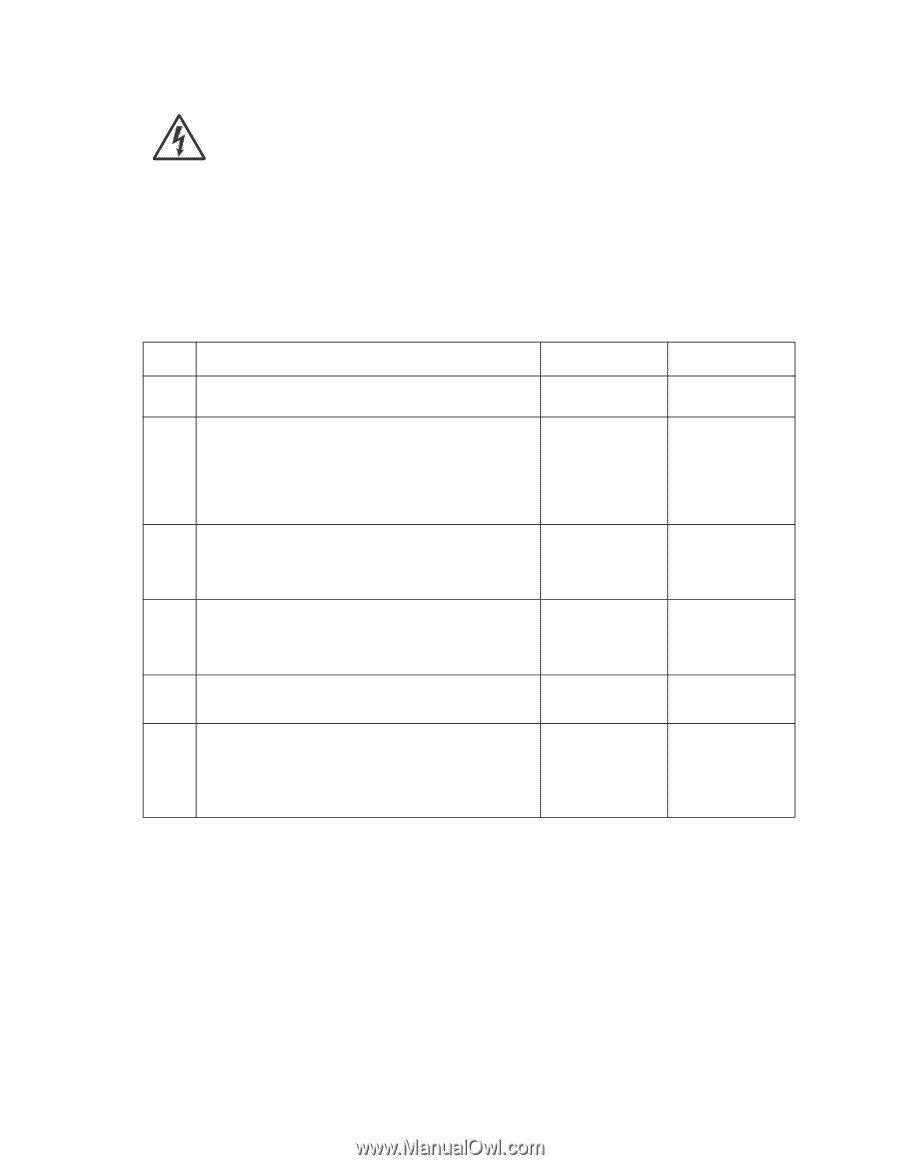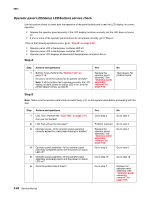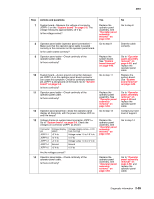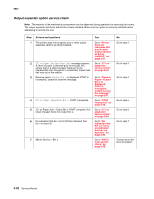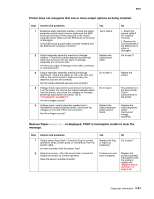Lexmark C782 Service Manual - Page 128
HCIT inoperative, HCIT LVPS.
 |
View all Lexmark C782 manuals
Add to My Manuals
Save this manual to your list of manuals |
Page 128 highlights
5061 HCIT inoperative Before proceeding with this service check, make sure the 2000-sheet tray option is properly connected to AC power. The printer power cord plugs into the HCIT AC outlet, and the power cord from the HCIT plugs into the AC voltage source. Note: Make sure the electrical outlet is working properly and all power cords are plugged in correctly. Make sure the slide switch on the LVPS is toward the right. The system board status LED can be observed by removing the rear cover. The LED is mounted on the HCIT system board. Step 1 2 3 4 5 6 Actions and questions Does the printer power up and work normally when plugged into the AC outlet on the HCIT? Check the system board LED. Is it is on solid or blinking? • On solid means that the HCIT has detected the front door or side door open. • Blinking means that the system is operating. Is the LED on solid or blinking? Measure the voltage at TP3 (+5 V dc test point) on the HCIT system board. The voltage should measure approximately +5 V dc. Is the voltage correct? Measure the voltage at CN2 pin 2 on the HCIT system board. The voltage should measure approximately +5 V dc. Is the voltage correct? Check the AC line voltage at the input to the LVPS. Is the voltage correct? Check the AC cable from the HCIT AC inlet to the LVPS. Are the cables good? Yes Go to step 2 If the LED is on solid, check the front and side doors. If the LED is blinking, replace the HCIT system board. Replace the HCIT system board. Replace the HCIT system board. Replace the HCIT LVPS. Determine where the AC line voltage is being lost to the HCIT. Repair as necessary. No Go to step 5 Go to step 3 Go to step 4 Go to step 5 Go to step 6 Replace the cables. 2-86 Service Manual