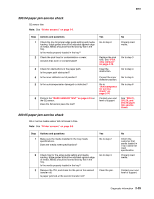Lexmark C782 Service Manual - Page 68
xx error code service check, Black cartridge drive assembly
 |
View all Lexmark C782 manuals
Add to My Manuals
Save this manual to your list of manuals |
Page 68 highlights
5061 150.xx error code service check Black cartridge drive assembly This error indicates the black cartridge drive motor has failed to lock, has lost lock, or signature button could not be read. Step 1 2 3 4 5 Actions and questions Check the black cartridge drive motor cable connection to J16 on the system board. Is the cable installed correctly? Check the black cartridge drive motor cable connection to the black cartridge drive motor card. Is the cable installed correctly? Check continuity of the black cartridge drive motor cable. Is there continuity? Replace the black cartridge drive assembly. Does this fix the problem? Replace the system board. See "System board removal" on page 4-89. Does this fix the problem? Yes Go to step 2 Go to step 3 Go to step 4 Problem resolved Problem resolved No Install the cable correctly. Install the cable correctly. Replace the black cartridge assembly cable. Go to step 5 Contact your next level of support. 151.xx error code service check Magenta cartridge drive assembly This error indicates that the magenta cartridge drive motor has failed to lock, has lost lock, or the signature button could not be read. Step 1 2 3 Actions and questions Check the magenta cartridge drive motor cable connection to J19 on the system board. Is the cable installed correctly? Check the magenta cartridge drive motor cable connection to the magenta cartridge drive motor card. Is the cable installed correctly? Check continuity of the magenta cartridge drive motor cable. Is there continuity? 4 Replace the magenta cartridge drive assembly. Does this fix the problem? 5 Replace the system board. See "System board removal" on page 4-89. Does this fix the problem? Yes Go to step 2 No Install the cable correctly Go to step 3 Install the cable correctly Go to step 4 Problem resolved Replace the magenta cartridge assembly cable. Go to step 5 Problem resolved Contact your next level of support. 2-26 Service Manual