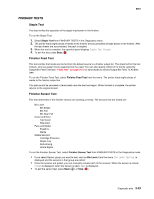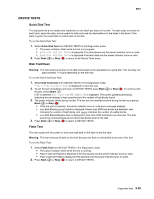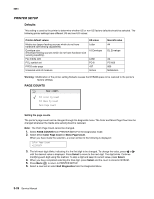Lexmark C782 Service Manual - Page 199
OUTPUT BIN TESTS, Feed Test, Feed to All Bins
 |
View all Lexmark C782 manuals
Add to My Manuals
Save this manual to your list of manuals |
Page 199 highlights
5061 3. Manually actuate each sensor. The tray empty sensor can be actuated by hand, however, a sheet of paper can be used to cover the pass thru sensor. When the sensor is closed, CL displays when the sensor is open, OP appears. 4. Press Back ( ) or Stop ( ) to exit the test. For 2000-sheet trays This test can also be used to determine if the 2000-sheet tray sensors are working correctly. 1. Select Sensor Test from INPUT TRAY TESTS in the Diagnostics mode. for the tray you want to test. The display lists the sensors and their current state, for example: Empty Open The selected tray is displayed on line 1 ( is either Tray 2, Tray 3, or Tray 4.) Empty sensor Near empty sensor Paper level sensor Input trays side cover sensor 2. Manually actuate each tray sensor by moving the flag in and out of the sensor. Open appears when the flag is out of the sensor, or Closed when the flag is in the sensor. OUTPUT BIN TESTS Feed Test Note: If the "Configure Bins" printer setting is link rather than mailbox, the printer selects its own internal bin linking regardless of which output bin is selected for the feed test. This test verifies that media can be fed to a specific output bin. No information is printed on the media because the printhead is not turned on during this test. To run the Output Bin Feed Test: 1. Select Feed Test from OUTPUT BIN TESTS in the Diagnostics mode. 2. Select the output bin you want the paper to exit into. All output bins installed on the printer are shown on the feed test menu. 3. Select either Single (one sheet of media feeds to the selected output bin) or Continuous (media continues feeding to the selected output bin) until Back ( ) or Stop ( ) is pressed. 4. Press Back ( ) or Stop ( ) to exit the test. Feed to All Bins One page is fed to every bin, including the finisher, if available. The test runs continuously until Back ( ) or Stop ( ) is pressed. Diagnostic aids 3-21