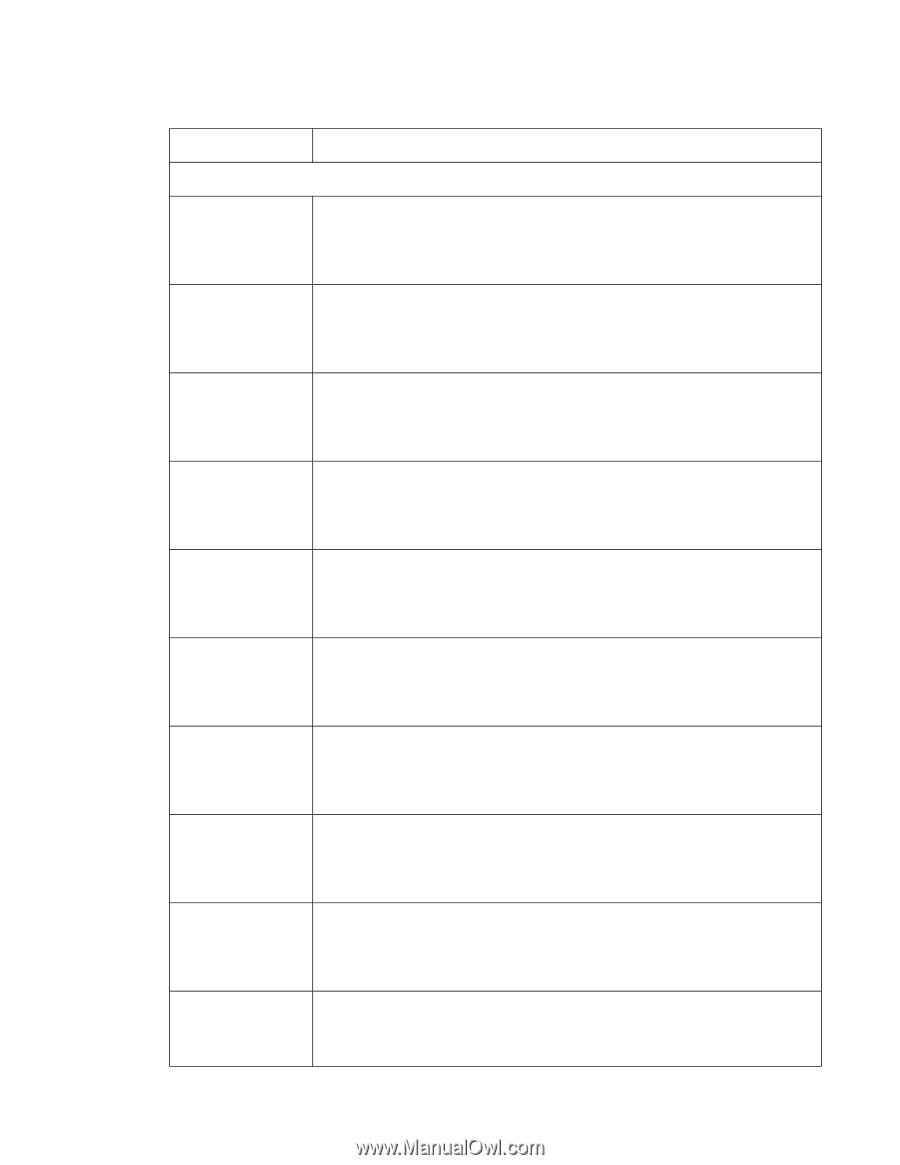Lexmark C782 Service Manual - Page 51
Clear Paper Path, 16 Paper Jam - 200 28 paper jam
 |
View all Lexmark C782 manuals
Add to My Manuals
Save this manual to your list of manuals |
Page 51 highlights
5061 Error codes and paper jam messages (continued) Error code Action 2xx paper jams 200.03 Paper Jam Clear Paper Path 200.04 Paper Jam Clear Paper Path 200.05 Paper Jam Clear Paper Path 200.06 Paper Jam Clear Paper Path 200.07 Paper Jam Clear Paper Path 200.16 Paper Jam Clear Paper Path 200.21 Paper Jam Clear Paper Path 200.28 Paper Jam Clear Paper Path 200.29 Paper Jam Clear Paper Path 200.69 Paper Jam Clear Paper Path S2 sensor was made at an unexpected time. This message indicates that a paper jam has occurred at or near the printer Input Sensor. Open the printers left door (Paper Jam Removal Door) to access the jammed media. If removing the jammed media does not fix the problem, go to "200.03 paper jam service check" on page 2-28. S2 sensor wasn't made within timeout period. This message indicates that a paper jam has occurred at or near the printer input sensor. Open the printers left door (Paper Jam Removal Door) to access the jammed media. If removing the jammed media does not fix the problem, go to "200.04 paper jam service check" on page 2-29. S2 sensor did not break within timeout period. This message indicates that a paper jam has occurred at or near the printer input sensor. Open the printers left door (Paper Jam Removal Door) to access the jammed media. If removing the jammed media does not fix the problem, go to "200.05 paper jam service check" on page 2-29. Narrow media sensor was made at an unexpected time. This message indicates that a paper jam has occurred at or near the printer input sensor. Open the printers left door (Paper Jam Removal Door) to access the jammed media. If removing the jammed media does not fix the problem, go to "200.06 paper jam service check" on page 2-30. Narrow media sensor did not break within the timeout period. This message indicates that a paper jam has occurred at or near the printer input sensor. Open the printers left door (Paper Jam Removal Door) to access the jammed media. If removing the jammed media does not fix the problem, go to "200.07 paper jam service check" on page 2-30. S2 sensor was made excessively early. This message indicates that a paper jam has occurred at or near the printer input sensor. Open the printers left door (Paper Jam Removal Door) to access the jammed media. If removing the jammed media does not fix the problem, go to "200.16 paper jam service check" on page 2-30. Laser paper path sensor obstructed. This message indicates that a paper jam has occurred at or near the printer input sensor. Open the printers left door (Paper Jam Removal Door) to access the jammed media. If removing the jammed media does not fix the problem, go to "200.21, 200.28, and 200.29 paper jam service check" on page 2-31. S2 paper path sensor obstructed. This message indicates that a paper jam has occurred at or near the printer input sensor. Open the printers left door (Paper Jam Removal Door) to access the jammed media. If removing the jammed media does not fix the problem, go to "200.21, 200.28, and 200.29 paper jam service check" on page 2-31. Narrow media sensor obstructed. This message indicates that a paper jam has occurred at or near the printer input sensor. Open the printers left door (Paper Jam Removal Door) to access the jammed media. If removing the jammed media does not fix the problem, go to "200.21, 200.28, and 200.29 paper jam service check" on page 2-31. Registration- replace the registration motor. See "Registration motor removal" on page 4-83. If this does not fix the problem, replace the system board. See "System board removal" on page 4-89. Diagnostic information 2-9