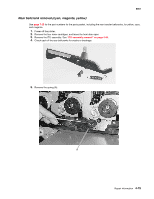Lexmark C782 Service Manual - Page 305
Black printhead electronic alignment, Warning, REGISTRATION, Quick Test
 |
View all Lexmark C782 manuals
Add to My Manuals
Save this manual to your list of manuals |
Page 305 highlights
e. Repeat steps 13 through 16 as necessary until the line is within 1 and -1 on both ends. 5061 17. Remove both printhead alignment assemblies from the printer. Warning: Leaving the printhead alignment assemblies in the printer can cause damage to the printer. 18. Press Back ( ) to return to the main Diagnostic Menu. 19. Perform the electronic alignment(s): • If a Black printhead is replaced, perform the "Black printhead electronic alignment" on page 4-77 and then the "Color printhead electronic alignment" on page 4-78. • If a magenta, cyan, or yellow printhead is replaced, perform only the "Color printhead electronic alignment" on page 4-78. Black printhead electronic alignment After replacing the black printhead: 1. Select REGISTRATION from the Diagnostic Menu. 2. Select Quick Test. 3. Set the top, bottom, left, and right margin in that order. The margins are set when the tip of the triangle touches the edge of the page. The print registration range is: Top Margin: -25 to +25 Bottom Margin: -25 to +25 Left Margin: -15 to +15 Right Margin: -15 to +15 Increasing the value moves the image down the page. Always adjust the top before the bottom margin. Increasing the value stretches the image toward the bottom of the page. Increasing the value moves the image toward the left margin. Always adjust the left before the right margin. Increasing the value compresses the image to the left on the page. Note: Adjusting the Top and Left margins moves the entire image. Adjusting the Bottom and Right margins causes the image to expand or compress. It is easier to adjust the Top and Left margins first, then adjust the Bottom and Right. 4. Perform the "Color printhead electronic alignment" on page 4-78 for all colors (not black). Repair information 4-77