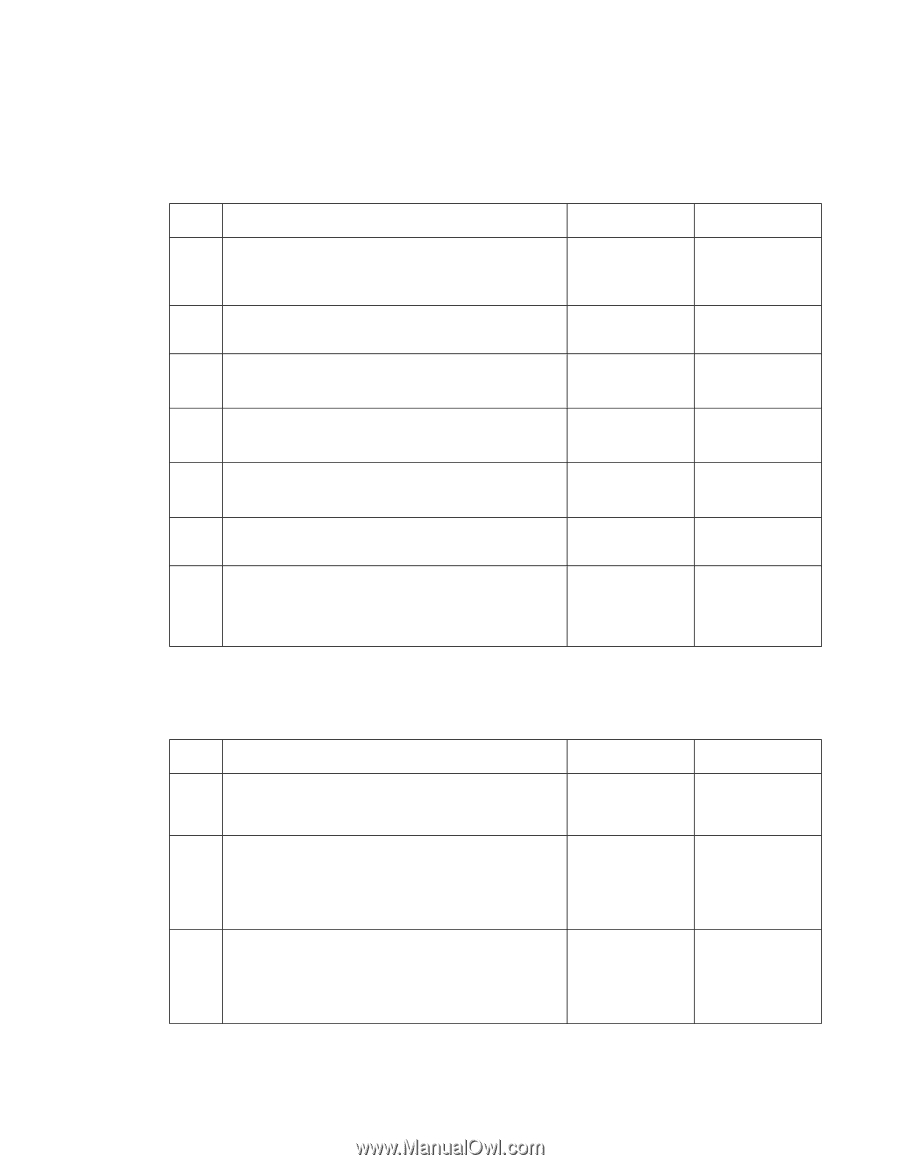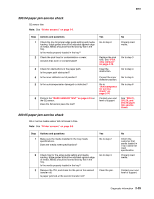Lexmark C782 Service Manual - Page 73
and 200.29 paper jam service check, 200.93 paper jam service check
 |
View all Lexmark C782 manuals
Add to My Manuals
Save this manual to your list of manuals |
Page 73 highlights
5061 200.21, 200.28, and 200.29 paper jam service check Either the laser paper path, S2,or narrow media sensor is obstructed. Note: See "Printer sensors" on page 5-3. Step 1 Actions and questions Is sensor flag obstructed by paper debris, out of position, or broken? 2 Perform the "BASE SENSOR TEST" on page 3-24. Do both sensor pass the test? 3 Is the inner deflector out of place, causing sensor flag to bind? 4 Are the sensors connectors fully seated? 5 Are connectors at J21 fully seated on the system board? 6 Check sensor cables. Are the cables cut or broken? 7 Replace the sensor that did not pass the test. Is the problem resolved? Yes Clear the obstruction and reinstall or replace flag. Problem resolved No Go to step 2 Go to step 3 Install inner deflector properly. Go to step 5 Go to step 6 Replace the cables. Go to step 4 Reseat the sensor connector. Reseat the connector on the system board. Go to step 7 Replace the system board. See "System board removal" on page 4-89. 200.93 paper jam service check The laser was made unexpectedly. Step 1 2 Actions and questions Remove fuser from printer, remove oiler housing from fuser, and pivot the paper guide up. Is paper jammed inside the fuser? Check fuser entry guide for toner buildup. Is toner built up on the fuser entry guide? 3 Check fuser exit sensor flag. Does the flag rotate freely and return to normal position when released? Yes Clear the jam. Replace the fuser assembly. See "Fuser assembly removal" on page A-44. Go to step 4 No Go to step 2 Go to step 3 Replace the fuser assembly. See "Fuser assembly removal" on page A-44. Diagnostic information 2-31