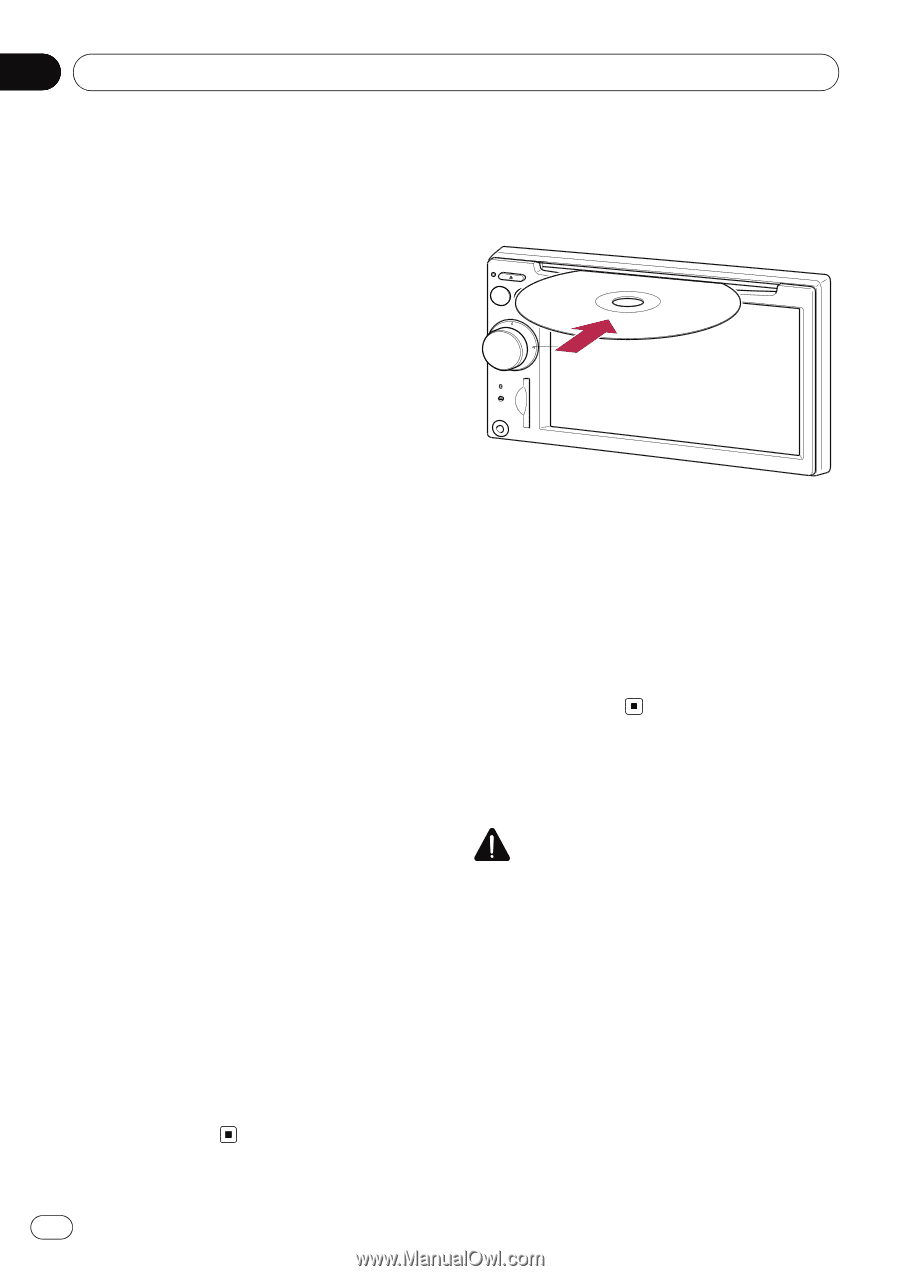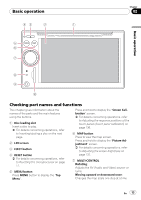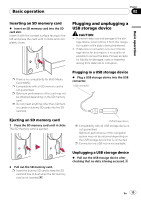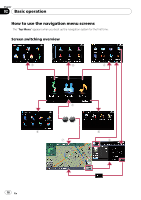Pioneer AVIC-F90BT Owner's Manual - Page 14
Inserting/ejecting a disc, Inserting and ejecting an, SD memory card, Basic operation - ipod cable
 |
UPC - 012562897271
View all Pioneer AVIC-F90BT manuals
Add to My Manuals
Save this manual to your list of manuals |
Page 14 highlights
Chapter 02 Basic operation Keep moving upward or downward; Changes the map scale continuously. p This operation is available only while the map screen is displayed. Moving MULTI-CONTROL to the left or right; Allows you to change the frequency one step at a time; operates track search controls. Keep moving MULTI-CONTROL to the left or right; Allows you to perform manual seek tuning, fast forward or reverse. Pressing the center of MULTI-CONTROL; Enables you to start the voice operation when "English" is selected in "Program language:". (When a language other than "English" is selected, pressing the center allows you to hear the previous route guidance.) p When your phone is paired to the naviga- tion system, pressing its center allows you to answer an incoming call or end the phone call. Keep pressing the center of MULTI-CONTROL; Mutes the AV (Audio and Video) source. To cancel the muting, press and hold it again. 8 Bluetooth connection status indicator Lights up when your phone is paired to the navigation system by Bluetooth wireless technology. 9 "AV2" input jack This is the "AV2" input terminal. Use the CD-RM10 (sold separately) to connect the external video component. p To connect your iPod by using USB interface cable for iPod (CD-IU230V), use "AV1" input (RCA) on the backside. a SD card slot = For more detailed information, refer to Inserting and ejecting an SD memory card on this page. Inserting/ejecting a disc Inserting a disc % Insert a disc into the disc loading slot. p The built-in drive plays one standard 12-cm or 8-cm (single) disc at a time. Do not use an adapter when playing 8-cm discs. p Do not insert anything other than a disc into the disc loading slot. Ejecting a disc % Press EJECT button. The disc is ejected. Inserting and ejecting an SD memory card CAUTION ! Keep the dummy SD card out of the reach of small children to prevent them from accidentally swallowing it. ! To prevent data loss and damage to the storage device, never remove it from this navigation system while data is being transferred. ! If data loss or corruption occurs on the storage device for any reason, it is usually not possible to recover the data. Pioneer accepts no liability for damages, costs or expenses arising from data loss or corruption. 14 En