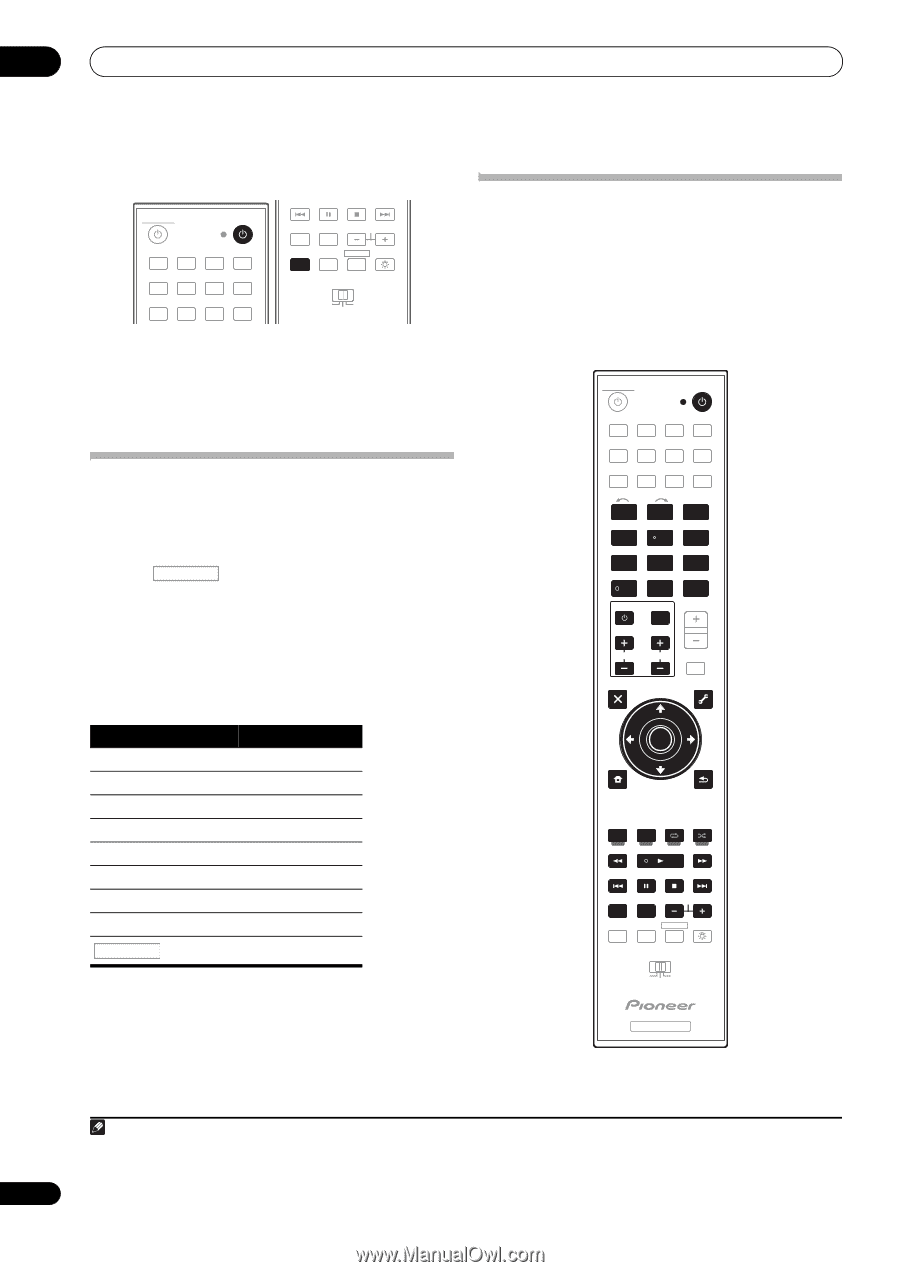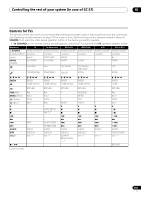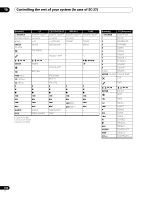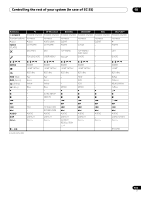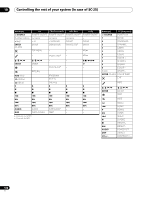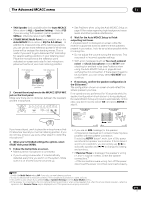Pioneer SC-27 Owner's Manual - Page 106
Using System off, Resetting the remote control presets, Default preset codes, Controls the components
 |
UPC - 012562957487
View all Pioneer SC-27 manuals
Add to My Manuals
Save this manual to your list of manuals |
Page 106 highlights
10 Controlling the rest of your system (In case of SC-25) Using System off RECEIVER SOURCE DVD BD DVR HDMI HOME MEDIA TV CD CD-R GALLERY iPod USB TUNER XM SIRIUS ANT MPX PQLS MEMORY AUDIO INFO CH DISP MULTI OPE TV CTRL RECEIVER REMOTE SETUP ZONE 2 ZONE 3 MAIN 1 Press MULTI OPE. 2 Press SOURCE. The command sequence you programmed will run, then all Pioneer components will switch off1, followed by this receiver. Resetting the remote control presets This will erase all preset remote control preset codes and programmed buttons.2 1 Check the operation selector switch to MAIN. 2 Press RECEIVER . 3 Press and hold REMOTE SETUP, then release it after the LED flashes twice. 4 Use the number buttons to enter 9, 8, 1. The LED flashes four times to indicate that the resetting is completed. Default preset codes Input function button Preset code DVD 31571 BD 32442 DVR 22306 HDMI 32442 TV 14001 CD 70468 CD-R 71087 TV CTRL 14001 RECEIVER 61935 Controls the components This remote control can control components after entering the proper codes (see Setting the remote to control other components on page 103 for more on this). Use the input function buttons to select the component. • The TV CONTROL buttons on the remote control are dedicated to control the TV assigned to the TV CTRL button. If you have two TVs, assign the main TV to the TV CTRL button. RECEIVER SOURCE DVD BD DVR HDMI HOME MEDIA TV CD CD-R GALLERY iPod USB TUNER XM SIRIUS INPUT SELECT 12 HDMI OUT 3 SIGNAL SEL MCACC 45 SLEEP 6 SBch A.ATT DIMMER 789 D.ACCESS CH LEVEL /CLR 0 CLASS ENTER INPUT MASTER VOLUME TV CONTROL CH VOL MUTE AUDIO PARAMETER LIST VIDEO PARAMETER TUNE TOOLS TOP MENU BAND T.EDIT GUIDE PRESET ENTER PRESET CATEGORY HOME MENU TUNE iPod CTRL RETURN AUTO/ALC/ MENU DIRECT STEREO STANDARD ADV SURR PGM HDD DVD THX PHASE CTRL STATUS ANT MPX PQLS MEMORY AUDIO INFO CH DISP MULTI OPE TV CTRL RECEIVER REMOTE SETUP ZONE 2 ZONE 3 MAIN RECEIVER 106 en Note 1 In order to avoid accidently switching off a DVD recorder that is currently recording, no DVD recorder power off codes are sent. 2 When Selecting preset codes directly on page 103 are set, all the signals learned in the input function buttons are cleared. This function is convenient when you want to reset some but not all of input function buttons.