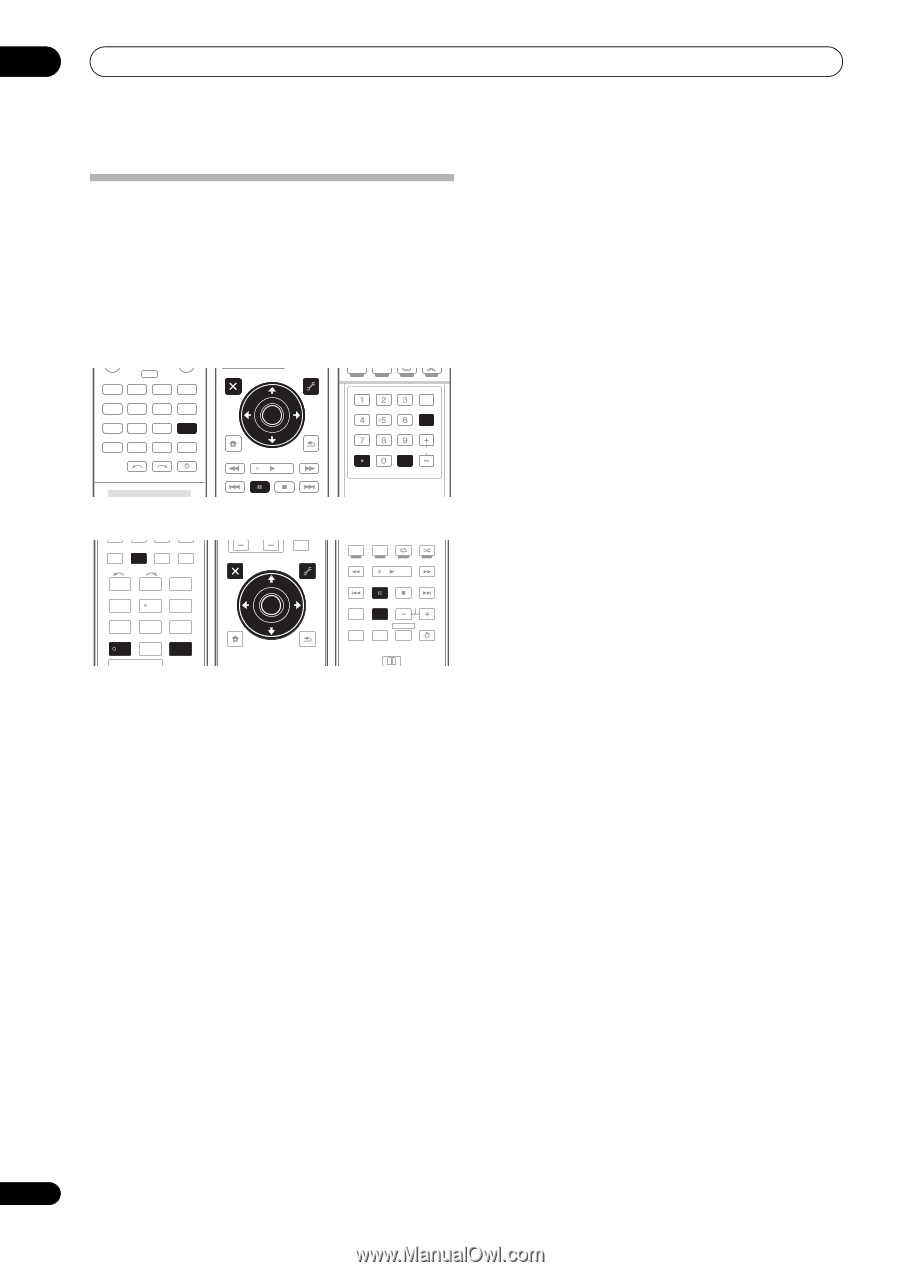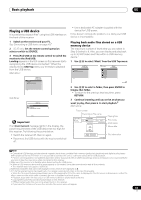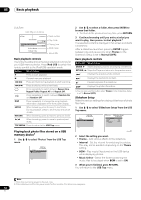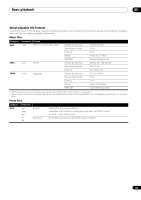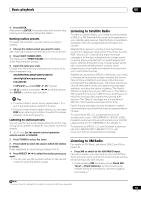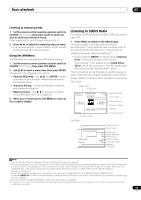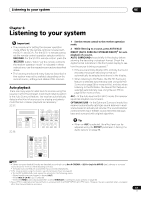Pioneer SC-27 Owner's Manual - Page 56
Listening to the radio, Improving FM sound, Using the noise cut mode, Using Neural THX
 |
UPC - 012562957487
View all Pioneer SC-27 manuals
Add to My Manuals
Save this manual to your list of manuals |
Page 56 highlights
05 Basic playback Listening to the radio The following steps show you how to tune in to FM and AM radio broadcasts using the automatic (search) and manual (step) tuning functions. If you already know the frequency of the station you want, see Tuning directly to a station below. Once you are tuned to a station you can memorize the frequency for recall later-see Saving station presets below for more on how to do this. SC-27: MULTI OPERATION DVD BD TV DVR HOME MEDIA VIDEO1 VIDEO2 HDMI GALLERY USB iPod CD CD-R TUNER MULTI CH PHONO IN XM SIRIUS INPUT SELECT SC-25: AUDIO PARAMETER LIST TOP MENU BAND PRESET TUNE VIDEO PARAMETER TOOLS ENTER T.EDIT GUIDE PRESET CATEGORY HOME MENU iPod CTRL TUNE STATUS PHASE CTRL RETURN CH LEVEL THX MPX PQLS MEMORY AUTO/ALC/ DIRECT STEREO STANDARD ADV SURR PGM MENU SIGNAL SEL SLEEP DIMMER AUDIO A.ATT SBch MCACC INFO DISP HDMI OUT D.ACCESS CLR CLASS CH ENTER iPod USB TUNER XM SIRIUS INPUT SELECT 12 HDMI OUT 3 SIGNAL SEL MCACC 45 SLEEP 6 SBch A.ATT DIMMER 789 D.ACCESS CH LEVEL /CLR 0 CLASS ENTER INPUT MASTER VOLUME AUDIO PARAMETER LIST VIDEO PARAMETER TUNE TOOLS TOP MENU BAND T.EDIT GUIDE PRESET ENTER PRESET CATEGORY HOME MENU TUNE iPod CTRL RETURN DIRECT PGM HDD THX STEREO STANDARD ADV SURR DVD PHASE CTRL STATUS ANT MPX PQLS MEMORY AUDIO INFO CH DISP MULTI OPE TV CTRL RECEIVER REMOTE SETUP 1 SC-27 only: Set the remote control operation selector switch to SOURCE. 2 Press TUNER to select the tuner. 3 Use BAND to change the band (FM or AM), if necessary. Each press switches the band between FM and AM. Using the noise cut mode The two noise cut modes can be used when receiving AM broadcasts. Press MPX to select the noise cut mode (1 to 2). Using Neural THX This feature uses Neural Surround™, THX® technologies to achieve optimal surround sound from FM radio. • While listening to FM radio, press AUTO/ALC/ DIRECT for Neural THX listening. See About Neural - THX Surround on page 147 for more on this. The Neural THX mode can be selected also with STANDARD (page 62). Tuning directly to a station Sometimes, you'll already know the frequency of the station you want to listen to. In this case, you can simply enter the frequency directly using the number buttons on the remote control. 1 SC-27 only: Set the remote control operation selector switch to SOURCE. 2 Press TUNER to select the tuner. 3 Use BAND to change the band (FM or AM), if necessary. Each press switches the band between FM and AM. 4 Press D.ACCESS (Direct Access). 5 Use the number buttons to enter the frequency of the radio station. For example, to tune to 106.00 (FM), press 1, 0, 6, 0, 0. If you make a mistake halfway through, press D.ACCESS twice to cancel the frequency and start over. 4 Tune to a station. There are three ways to do this: Automatic tuning - To search for stations in the currently selected band, press and hold TUNE / for about a second. The receiver will start searching for the next station, stopping when it has found one. Repeat to search for other stations. Manual tuning - To change the frequency one step at a time, press TUNE /. High speed tuning - Press and hold TUNE / for high speed tuning. Release the button at the frequency you want. Improving FM sound If the TUNED or STEREO indicator doesn't light when tuning to an FM station because the signal is weak, press MPX to switch the receiver into mono reception mode. This should improve the sound quality and allow you to enjoy the broadcast. Saving station presets If you often listen to a particular radio station, it's convenient to have the receiver store the frequency for easy recall whenever you want to listen to that station. This saves the effort of manually tuning in each time. This receiver can memorize up to 63 stations, stored in seven banks, or classes (A to G) of 9 stations each. When saving an FM frequency, the MPX setting (see page 56) is also stored. 1 Tune to a station you want to memorize. See Listening to the radio above for more on this. 2 Press T.EDIT (TUNER EDIT). The display shows PRESET MEMORY, then a blinking memory class. 3 Press CLASS to select one of the seven classes, then press PRESET / to select the station preset you want. You can also use the number buttons to select a station preset. 56 en