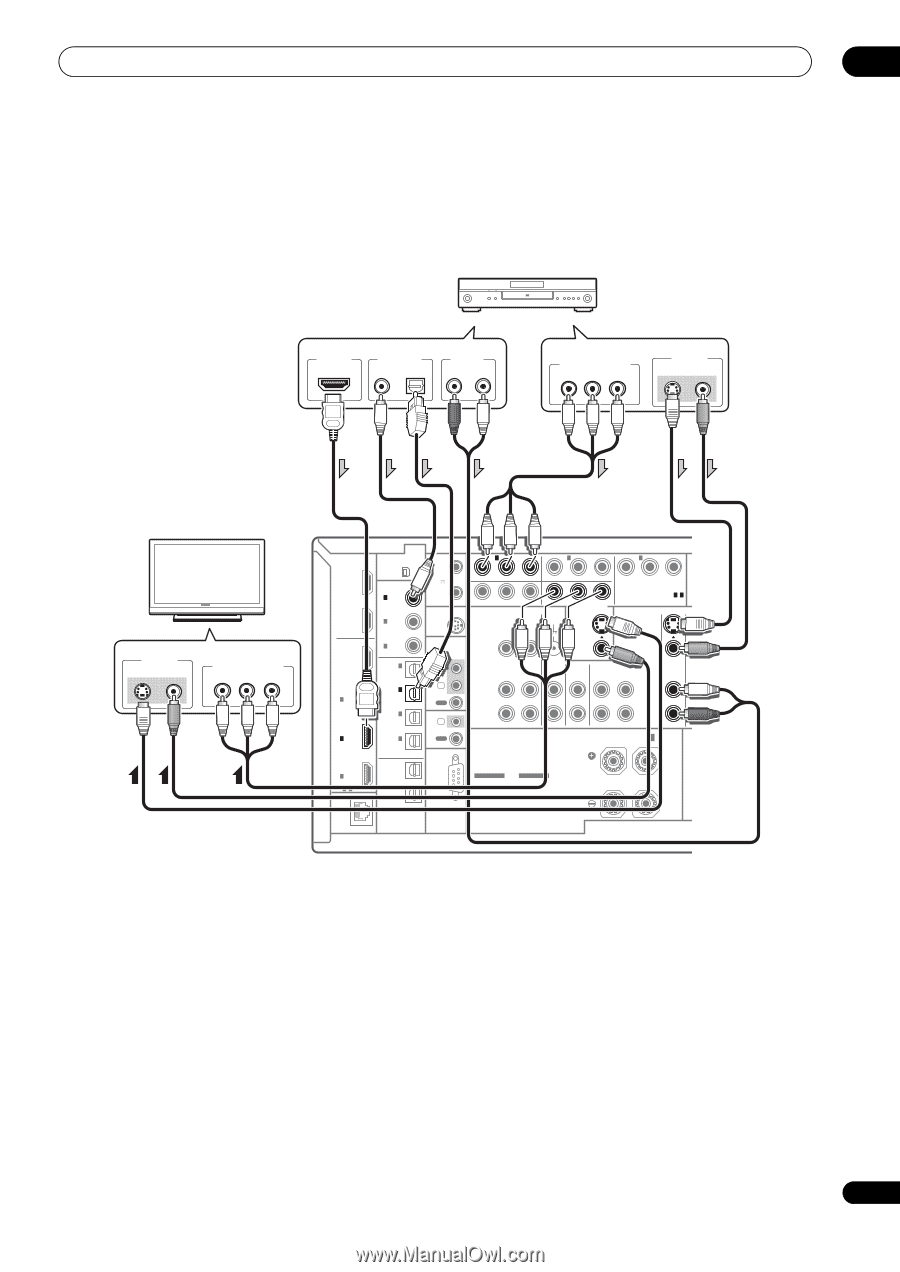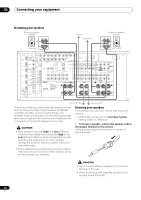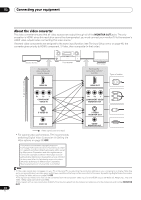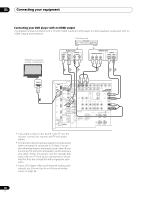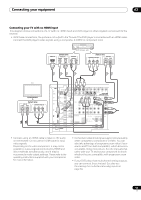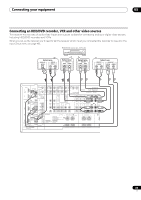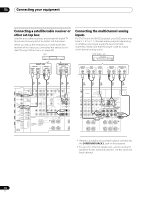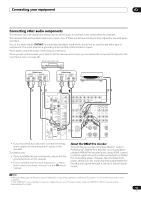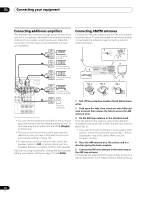Pioneer SC-27 Owner's Manual - Page 31
Connecting your TV with no HDMI input, VIDEO IN, VIDEO, COMPONENT VIDEO IN, VIDEO OUT, ANALOG
 |
UPC - 012562957487
View all Pioneer SC-27 manuals
Add to My Manuals
Save this manual to your list of manuals |
Page 31 highlights
Connecting your equipment 03 Connecting your TV with no HDMI input This diagram shows connections of a TV (with no HDMI input) and DVD player (or other playback component) to the receiver. • With these connections, the picture is not output to the TV even if the DVD player is connected with an HDMI cable. Connect the DVD player's video signals using a composite, S-VIDEO or component cord. DVD player, etc. HDMI OUT Select one DIGITAL OUT COAXIAL OPTICAL AUDIO OUT R ANALOG L Select one COMPONENT VIDEO OUT PR PB Y VIDEO OUT S-VIDEO VIDEO TV Select one VIDEO IN S-VIDEO VIDEO COMPONENT VIDEO IN PR PB Y HDMI OUT 1 (KURO LINK ) OUT 2 XM IN COAXIAL ASSIGNABLE IN 1 (DVD) IN 2 (CD) BD IN IN 1 IN 2 IN 3 ASSIGNABLE 1-3 LAN (10/100) IN 3 (VIDEO 2) IN 1 (TV/SAT) IN 2 (DVR) IN 3 (VIDEO1) IN 4 (CD-R) ASSIGNABLE OUT 1 OUT 2 OPTICAL 12 V TRIGGER (OUTPUT 12V TOTAL 50 mA MAX) SIRIUS IN 1 IN 1 (DVD) 2 PR PB Y ZONE 2 OUT IN 2 IN 3 (DVR) PR PB Y MONITOR OUT SIGNAL GND PR PB Y (VIDEO 1) ASSIGNABLE 1 - 3 COMPONENT VIDEO S-VIDEO IR IN 1 IN 2 OUT IN CONTROL OUT VIDEO ZONE 2 ZONE 3 PHONO CD OUT OUT IN IN L VIDEO CD-R/TAPE OUT IN DVD T IN R SPEAKERS Class 2 Wiring R SURROUND BACK/ B L (Single) SELECTABLE SEE INSTRUCTION MANUAL CAUTION: SPEAKER IMPEDANCE 6 Ω - 16 Ω . ATTENTION: ENCEINTE D'IMPEDANCE DE 6 Ω - 16 Ω . SELECTABLE VOIR LE MODE D'EMPLOI RS-232C • Connect using an HDMI cable to listen to HD audio on the receiver. Do not use an HDMI cable to input video signals. Depending on the video component, it may not be possible to output signals connected by HDMI and other methods simultaneously, and it may be necessary to make output settings. Please refer to the operating instructions supplied with your component for more information. • Component video should give superior picture quality when compared to composite or S-Video. You can also take advantage of progressive scan video (if your source and TV are both compatible), which delivers a very stable, flicker-free picture. See the manuals that came with your TV and source component to check whether they are compatible with progressive-scan video. • If your DVD player has multichannel analog outputs, you can connect these instead. See also see Connecting the multichannel analog inputs on page 34. 31 en