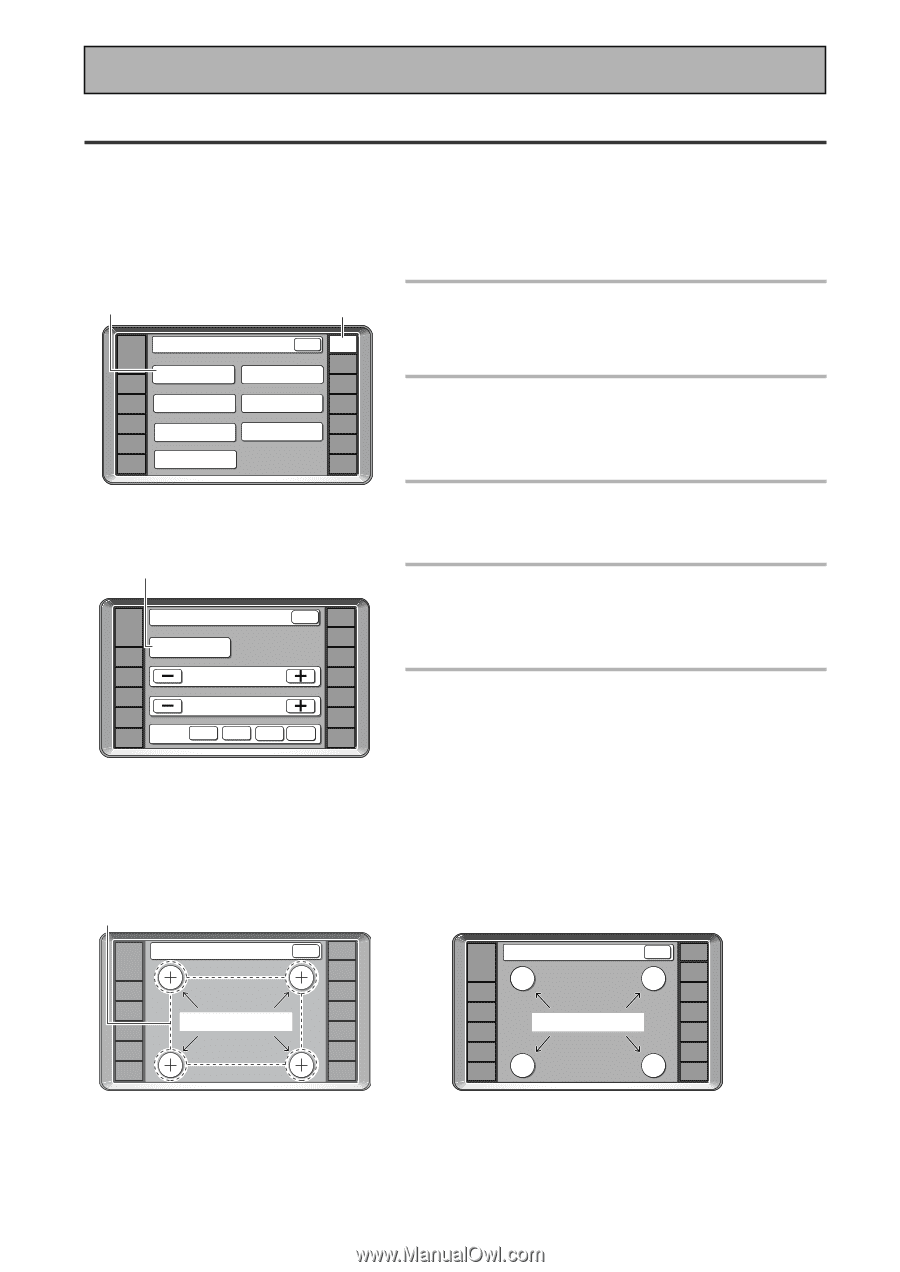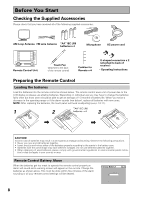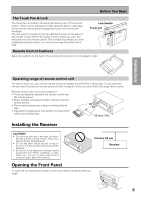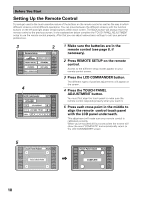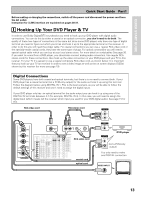Pioneer VSX-49TX Owner's Manual - Page 10
Setting Up the Remote Control - receiver
 |
View all Pioneer VSX-49TX manuals
Add to My Manuals
Save this manual to your list of manuals |
Page 10 highlights
Before You Start Setting Up the Remote Control Try and get used to the touch-sensitive nature of the buttons on the remote control as well as the way in which different screens control different operations. You can move between the different screens with the function buttons on the left and right and/or certain buttons within each screen. The BACK button will always return the remote control to the previous screen. In the explanations below complete the TOUCH PANEL ADJUSTMENT setup to use the remote control properly. After that you can adjust various basic settings to suit your personal preferences. 3 2 RECEIVER DVD/LD VCR1 /DVR Remote Setup BACK REMOTE SETUP LCD COMMANDER PRESET RECALL DIRECT FUNCTION ITEM MEMO CD CD-R/ TAPE1 TUNER VCR2 VCR3 TV LEARNING MULTI OPERATION KEY LABEL VIDEO SAT TV CONTROL 4 RECEIVER DVD/LD LCD Commander TOUCH PANEL ADJUSTMENT VCR1 /DVR LCD CONTRAST VCR2 VCR3 TV BEEP LCD TIMER : 10 SEC OFF 1 2 BACK REMOTE SETUP CD CD-R/ TAPE1 TUNER VIDEO SAT 3 TV CONTROL 1 Make sure the batteries are in the remote control (see page 8, if necessary). 2 Press REMOTE SETUP on the remote control. Access to the different setup modes appear on your remote control screen. 3 Press the LCD COMMANDER button. The different types of possible adjustments will appear on the screen. 4 Press the TOUCH PANEL ADJUSTMENT button. You must first align the touch panel to make sure the remote control responds properly when you touch it. 5 Press each cross point in the middle to align the remote control touch panel with the LCD panel underneath. This adjustment will make sure your remote control is calibrated correctly. When you've touched all four cross points the screen will show the word "COMPLETE" and automatically return to the LCD COMMANDER screen. 5 Touch Panel Adjust RECEIVER BACK REMOTE SETUP CD DVD/LD VCR1 /DVR VCR2 TOUCH CROSS POINT CD-R/ TAPE1 TUNER VIDEO VCR3 TV SAT TV CONTROL « Touch Panel Adjust RECEIVER DVD/LD VCR1 /DVR VCR2 VCR3 TV COMPLETE BACK REMOTE SETUP CD CD-R/ TAPE1 TUNER VIDEO SAT TV CONTROL 10