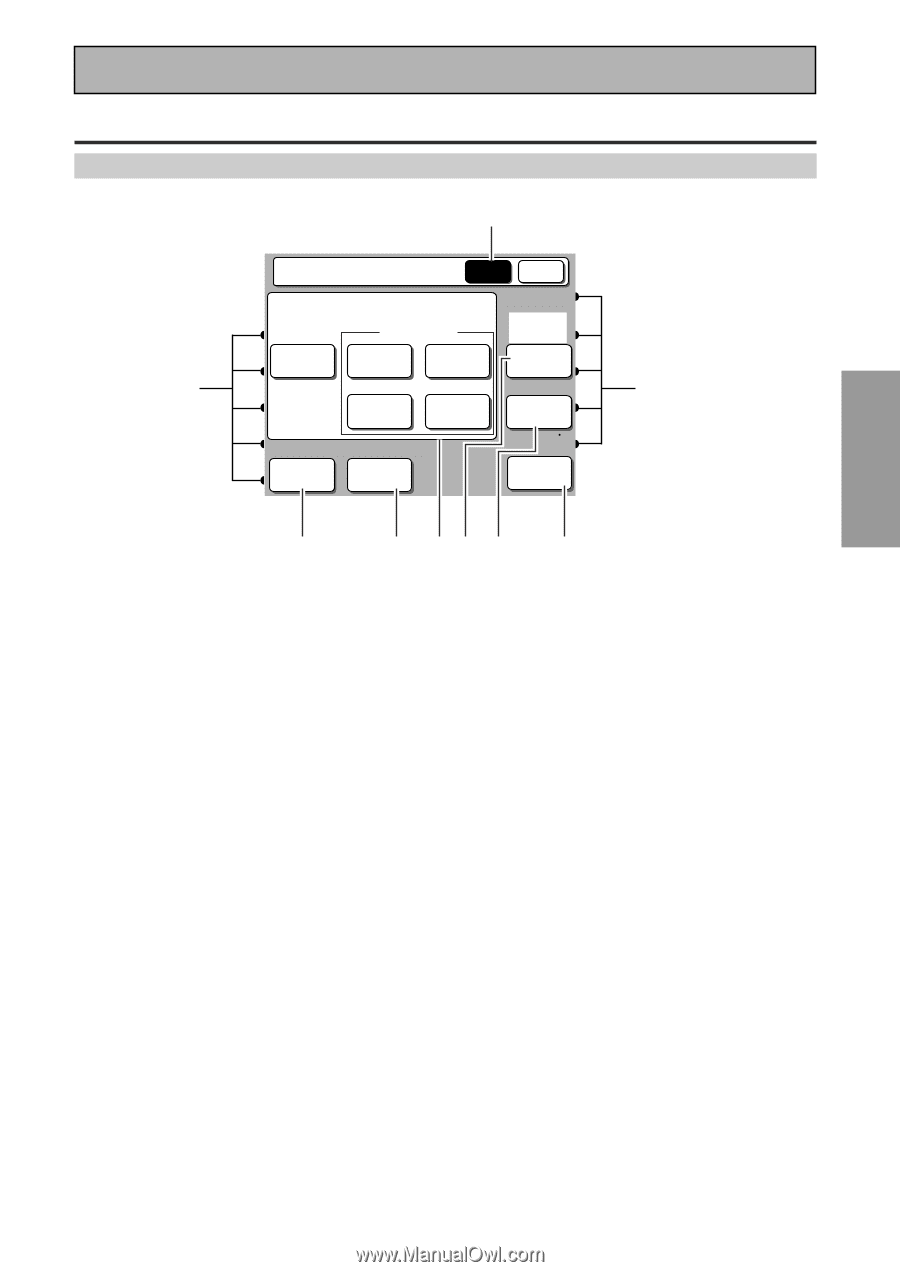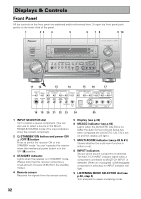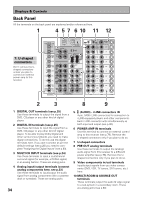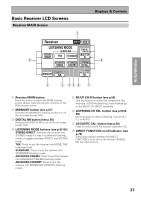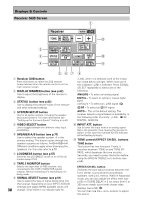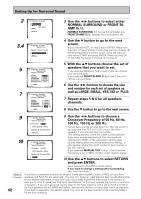Pioneer VSX-49TX Owner's Manual - Page 37
Basic Receiver LCD Screens
 |
View all Pioneer VSX-49TX manuals
Add to My Manuals
Save this manual to your list of manuals |
Page 37 highlights
PREPARATION PREPARATION Basic Receiver LCD Screens Receiver MAIN Screen 1 Displays & Controls Receiver MAIN SUB LISTENING MODE SURROUND (DVD-A /SACD) STEREO /DIRECT THX STANDARD MULTI CH IN 8 8 ADVANCED ADVANCED LISTENING CINEMA CONCERT CH SEL. MIDNIGHT DIGITAL NR ACOUSTIC CAL. 2 3 45 6 7 1 Receiver MAIN button Press this button to select the MAIN receiver screen (above) when the remote control is on the SUB receiver screen. 2 MIDNIGHT button (see p.57) Switches the MIDNIGHT listening mode on or off (for all modes except THX). 3 DIGITAL NR button (see p.56) Switches the DIGITAL NR on or off (for all modes except THX). 4 LISTENING MODE buttons (see p.52-55) STEREO/DIRECT: Switches the receiver into STEREO mode if it was in a different listening mode or toggles between DIRECT and STEREO mode. THX: Press to put the receiver into HOME THX listening mode. STANDARD: Press to put the receiver into STANDARD listening mode. ADVANCED CINEMA: Press to put the receiver into ADVANCED CINEMA listening mode. ADVANCED CONCERT: Press to put the receiver into ADVANCED CONCERT listening mode. 5 MULTI CH IN button (see p.59) Use this button to select the component (for example, a DVD-A player) you have hooked up to the MULTI CH INPUT terminals. 6 LISTENING CH SEL. button (see p.50 & 59) Use this button to select a listening channel (5.1, 7.1, or AUTO) 7 ACOUSTIC CAL. button (see p.56) Press to switch on/off the acoustic calibration EQ. 8 DIRECT FUNCTION on/off indicator (see p.74) These dots indicate whether the DIRECT FUNCTION is on or off for the function (DVD/LD, CD, etc.) they point to. 37