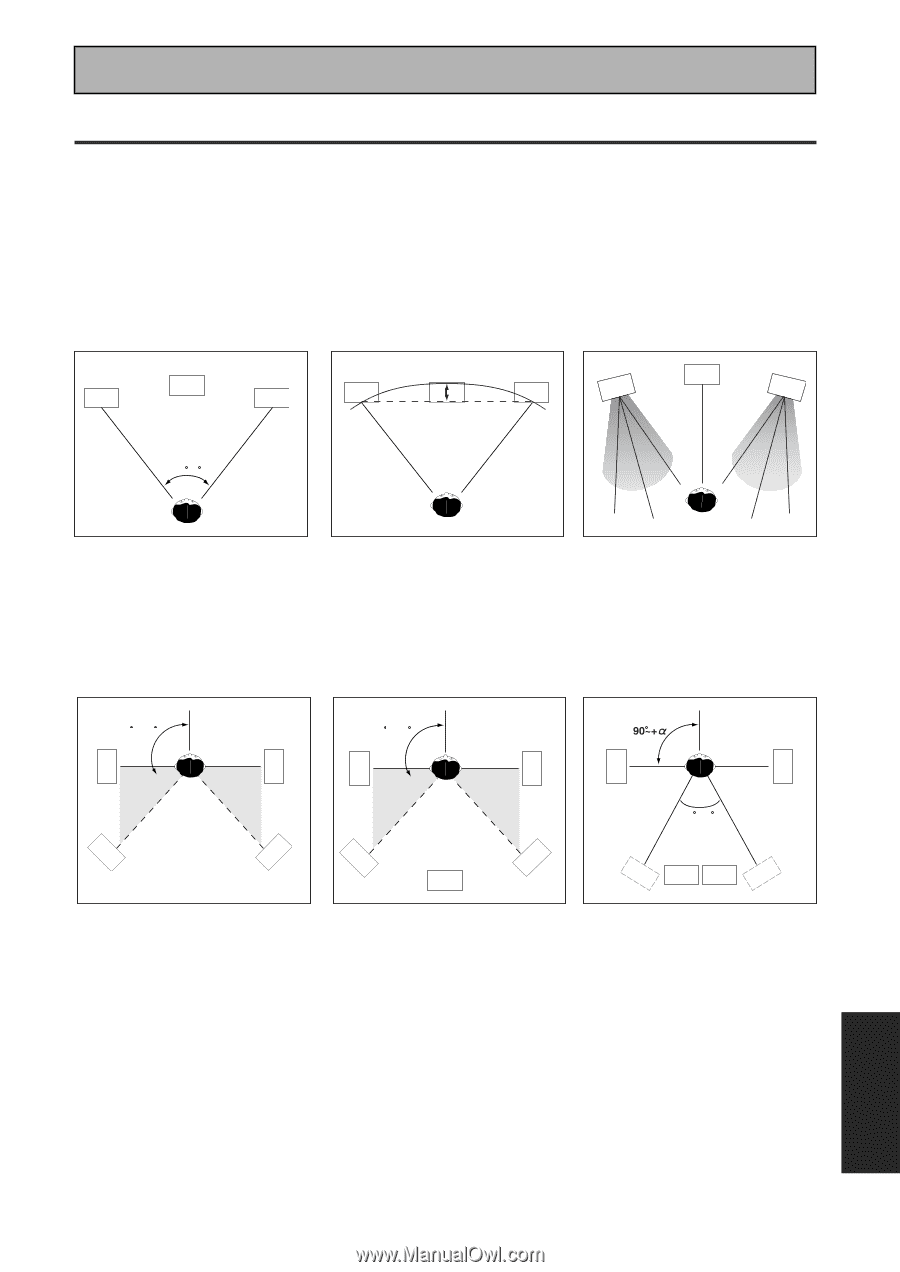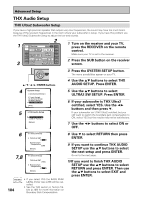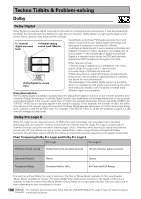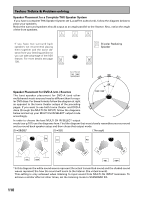Pioneer VSX-49TX Owner's Manual - Page 109
Speaker Placement Information
 |
View all Pioneer VSX-49TX manuals
Add to My Manuals
Save this manual to your list of manuals |
Page 109 highlights
Techno Tidbits & Problem-solving Speaker Placement Information Placement of your speakers is a crucial aspect of attaining accurate and realistic surround sound. Certain pointers concerning speakers stands, direction, angle and distance of speakers will be useful in this regard. Firstly, it is best not to put your speakers directly on the floor. If you do this some of the sound vibration (especially bass) will go directly into the flooring and be lost. Instead we recommend using extremely hard objects (like cinder blocks) or designated speaker stands to support your speakers. Avoid placing the speakers on soft (like cushions or sofas) as these will also lead to sound loss and unstable surfaces (like flimsy shelving) as they may cause speaker accidents. In order to achieve a surround sound effect, make sure the speakers are a reasonable distance from your main listening position. Follow the diagrams and instructions below for optimum placement of each set of speakers. C C F L C F R F L F R F L F R 45~60 If you're using a CENTER speaker set the FRONT speakers to a wider angle. If not, set them to a narrower angle. Make sure the CENTER speaker does not cross the forward plane of the FRONT speakers. Install above or below the TV so that the sound of the CENTER channel is localized at the TV screen. It is best to angle the speakers towards the listening position. The angle depends on the size of the room. Use less angle for bigger rooms. 90~120 90~120 LS RS LS RS LS RS 0~60 LS RS LS RS S B SBL SBL SBR SBR Surround speakers should be positioned a foot and a half to three feet (60 cm - 90 cm) higher than your ears and titled slight downward. Make sure the speakers don't face each other. For DVD Audio the speakers should be more directly behind the listener than for home theater playback. Surround back speakers should also be positioned a foot and a half to three feet (60 cm - 90 cm) higher than your ears and titled slight downward. Make sure the speakers don't face each other. For DVD Audio the speakers should be more directly behind the listener than for home theater playback. EXPERT 109