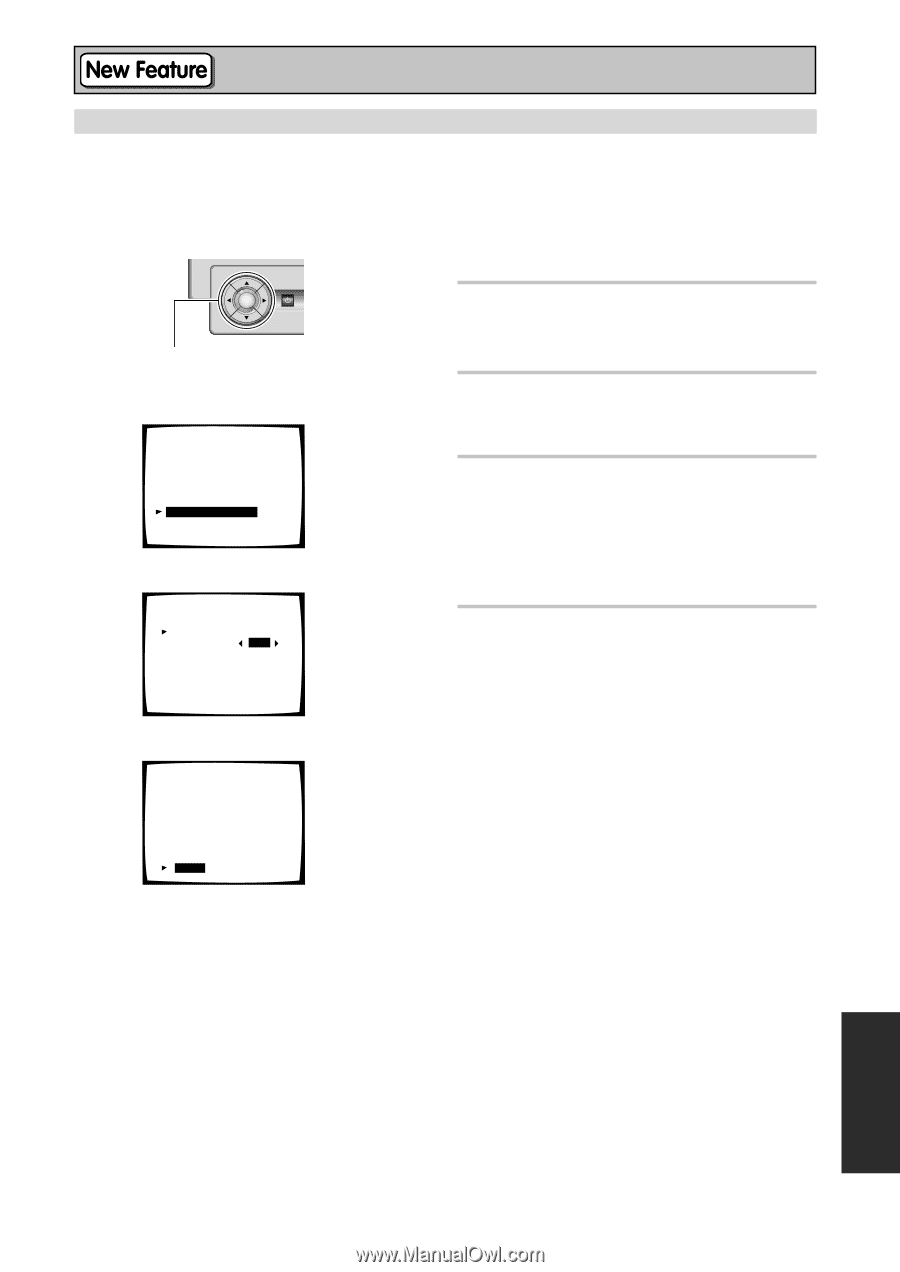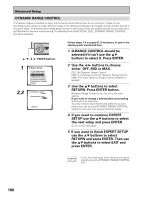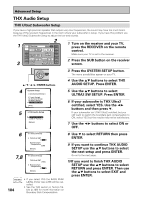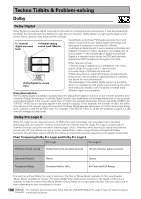Pioneer VSX-49TX Owner's Manual - Page 103
RETURN. Press ENTER.
 |
View all Pioneer VSX-49TX manuals
Add to My Manuals
Save this manual to your list of manuals |
Page 103 highlights
Advanced Setup HI-BIT/HI-SAMPLING Use HI-BIT/HI-SAMPLING mode when listening to CDs, DVDs or other digital soundtracks for wider dynamic range, allowing finer audio reproduction. ENTER STANDBY/ON 5˜∞˜2˜3˜ENTER buttons 1 3.Expert Setup [1. OSD Adjustment ] [2. Bass Peak Level] [3. D-Range Control] [4. Multi-Ch In Select] [5. Function Renane] [6. Hi-bit/Hi-sampling] [7. Multi-Room Setting ] [Return] 2 3.6. Hi-bit/Hi-sampling Hi-bit/Hi-sampling [ OFF ] dts [OFF] [Return] 3 3.6. Hi-bit/Hi-sampling Hi-bit/Hi-sampling [ OFF ] dts [OFF] [Return] Follow steps 1-4 on page 97, if necessary, to get to the starting point mentioned here. 1 HI-BIT/HI-SAMPLING should be selected. If not, use the 5∞ buttons to select it. Press ENTER. 2 Use the 2 3 buttons to select ON/OFF. 3 Use the 5∞ buttons to select RETURN. Press ENTER. HI-BIT/HI-SAMPLING is switched to ON/OFF. If you want to change the setting again before proceeding Start over from step one. 4 To finish EXPERT SETUP use the 5∞ buttons to select RETURN and press ENTER. Then use the 5∞ buttons to select EXIT and press ENTER. EXPERT 103