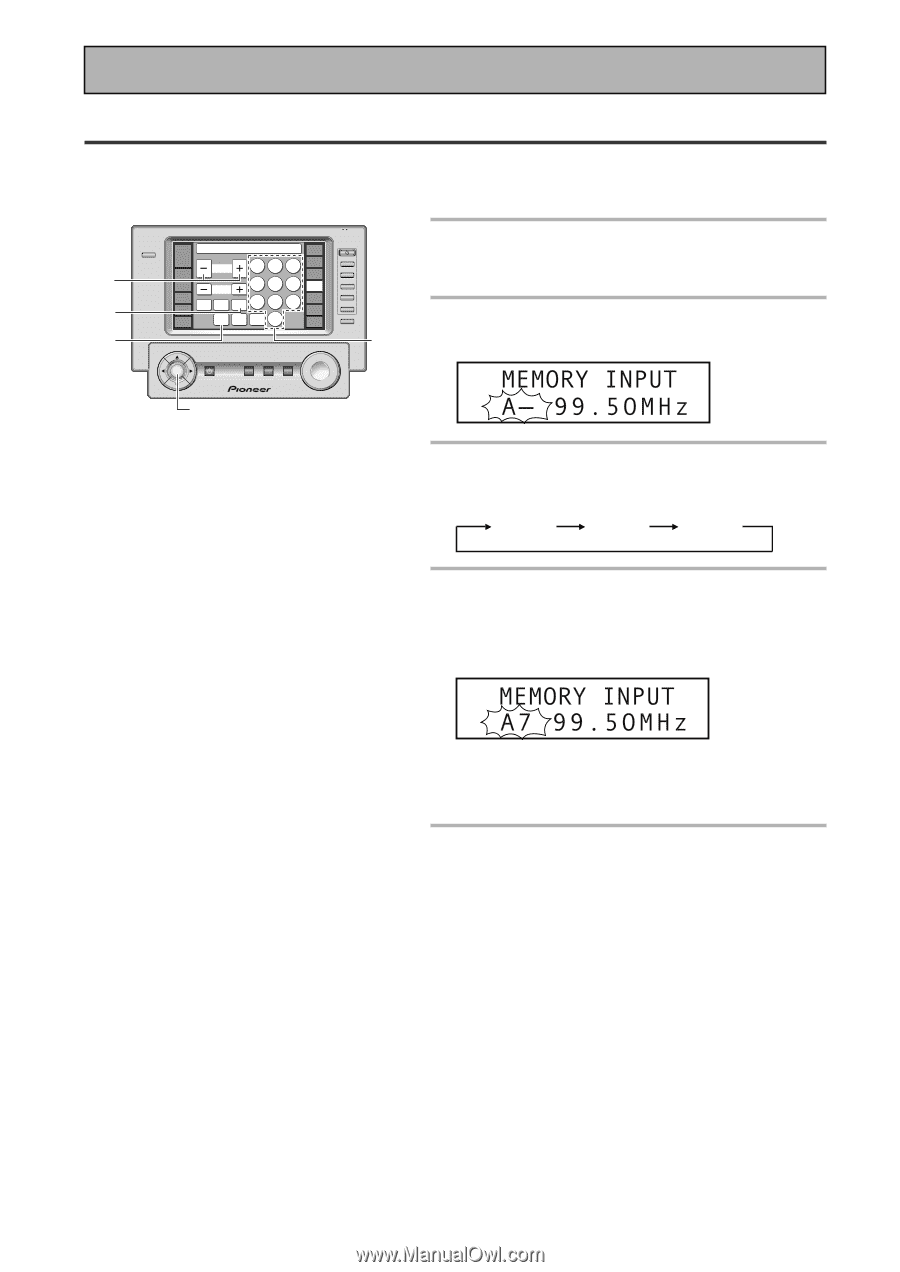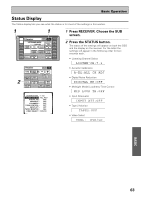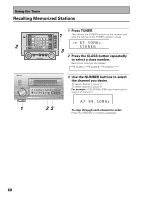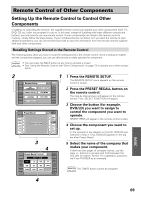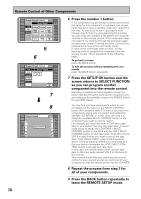Pioneer VSX-49TX Owner's Manual - Page 66
Memorizing Frequently Used Stations
 |
View all Pioneer VSX-49TX manuals
Add to My Manuals
Save this manual to your list of manuals |
Page 66 highlights
Using the Tuner Memorizing Frequently Used Stations The following steps show you how to memorize up to 30 radio stations in 3 classes (each holding 10 stations). When memorizing FM frequencies, the receiver also memorizes the MPX mode (STEREO or MONO). 4 3 2 LIGHT Tuner RECEIVER DVD/LD STATION 12 VCR1/ DVR TUNING 45 VCR2 MPX BAND CLASS 7 8 VCR3 TV TUNER DISP DIRECT EDIT MODE ACCESS 0 use lock REMOTE SETUP TV CONTROL 3 CD CD-R/ TAPE1 6 TUNER 9 VIDEO SAT TV CONTROL FUNCTION CH + CH - VOL + VOL - FUNCTION ENTER STANDBY/ON MULTI SYSTEM OPERATION OFF MUTING MASTER VOLUME + - 4 5 1 Tune in the station you want. See "Automatic and Manual Tuning" or "Direct Access Tuning" on pages 64 and 65. 2 Press the TUNER EDIT button to activate the memory function. 3 Press the CLASS button repeatedly to select a class number. Each press switches the display: CLASS A CLASS B CLASS C 4 Press the STATION -/+ buttons (or the number buttons) repeatedly to select a channel (0~9) within the respective class. The station is memorized automatically after 5 seconds. 5 Press ENTER to input your choice. 66