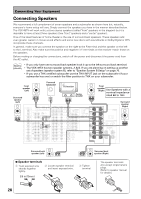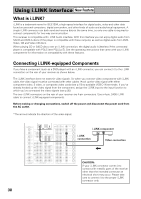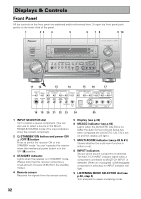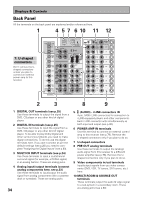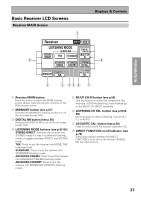Pioneer VSX-49TX Owner's Manual - Page 32
Front Panel
 |
View all Pioneer VSX-49TX manuals
Add to My Manuals
Save this manual to your list of manuals |
Page 32 highlights
Displays & Controls Front Panel All the controls on the front panel are explained and/or referenced here. To open the front panel push gently on the lower third of the panel. 1 23 4 5 6 78 9 10 STANDBY/ON OFF ON INPUT SELECTOR AUDIO/VIDEO MULTI-CHANNEL AMPLIFIER VSX-49TX LISTENING MODE SELECTOR PUSH ENTER STANDBY Î DVD/LD TV VIDEO SAT VCR1/DVR VCR2 VCR3 VIDEO AUDIO CD-R/ MULTI CH CD TAPE1/MD TUNER PHONO INPUT MULTI ROOM ACOUSTIC CAL. MIDNIGHT TONE TONE BSSS/TEREBLE DIGITAL NR CLASS TUNER STATION LISTENING MULTI ROOM & SOURCE CH SELECT CONTROL ON/OFF PHONES SP SYSTEM A/B SIGNAL SELECT VIDEO SELECT TAPE2 MONITOR MULTI CH INPUT (DVD-A/SACD) SETUP MIC DIGITAL IN S-VIDEO VIDEO VIDEO INPUT L AUDIO R MASTER VOLUME 11 12 13 ACOUSTIC CAL. MIDNIGHT TONE TONE BASS/TREBLE 14 15 16 17 DIGITAL NR CLASS TUNER STATION LISTENING MULTI ROOM & SOURCE CH SELECT CONTROL ON/OFF PHONES SP SYSTEM A/B SIGNAL SELECT VIDEO SELECT TAPE2 MONITOR MULTI CH INPUT (DVD-A/SACD) SETUP MIC DIGITAL IN 18 19 20 21 22 23 24 S-VIDEO VIDEO VIDEO INPUT 25 L AUDIO R 1 INPUT SELECTOR dial Turn to select a source component. (You can also use to select a source in the MULTIROOM & SOURCE mode.) The input indicators show the current component. 2 STANDBY/ON button and power ON _ /OFF - button Press to switch the receiver ON or into STANDBY mode. You can't operate the receiver when the mechanical power button is in the OFF (-) position. 3 STANDBY indicator Lights when the receiver is in STANDBY mode. (Please note that this receiver consumes a small amount of power [0.65 W] in the standby mode.) 4 Remote sensor Receives the signals from the remote control. 5 Display (see p.39) 6 MCACC indicator (see p.56) Lights when the ACOUSTIC CAL EQ is on. (After the Auto Surround Sound Setup has been completed the ACOUSTIC CAL EQ is set on and this display will light.) 7 MULTI-ROOM indicator (see p.80 & 81) Shows whether the multi-room function is active or not. 8 INPUT indicators Shows which source component is selected. The MULTI CH INPUT indicator lights when a component connected to MULTI CH INPUT is selected. When an unassigned i.LINK-equipped component is selected, no INPUT indicator will light. 9 LISTENING MODE SELECTOR dial (see p.50, step 6) Turn and push to select a listening mode. 32