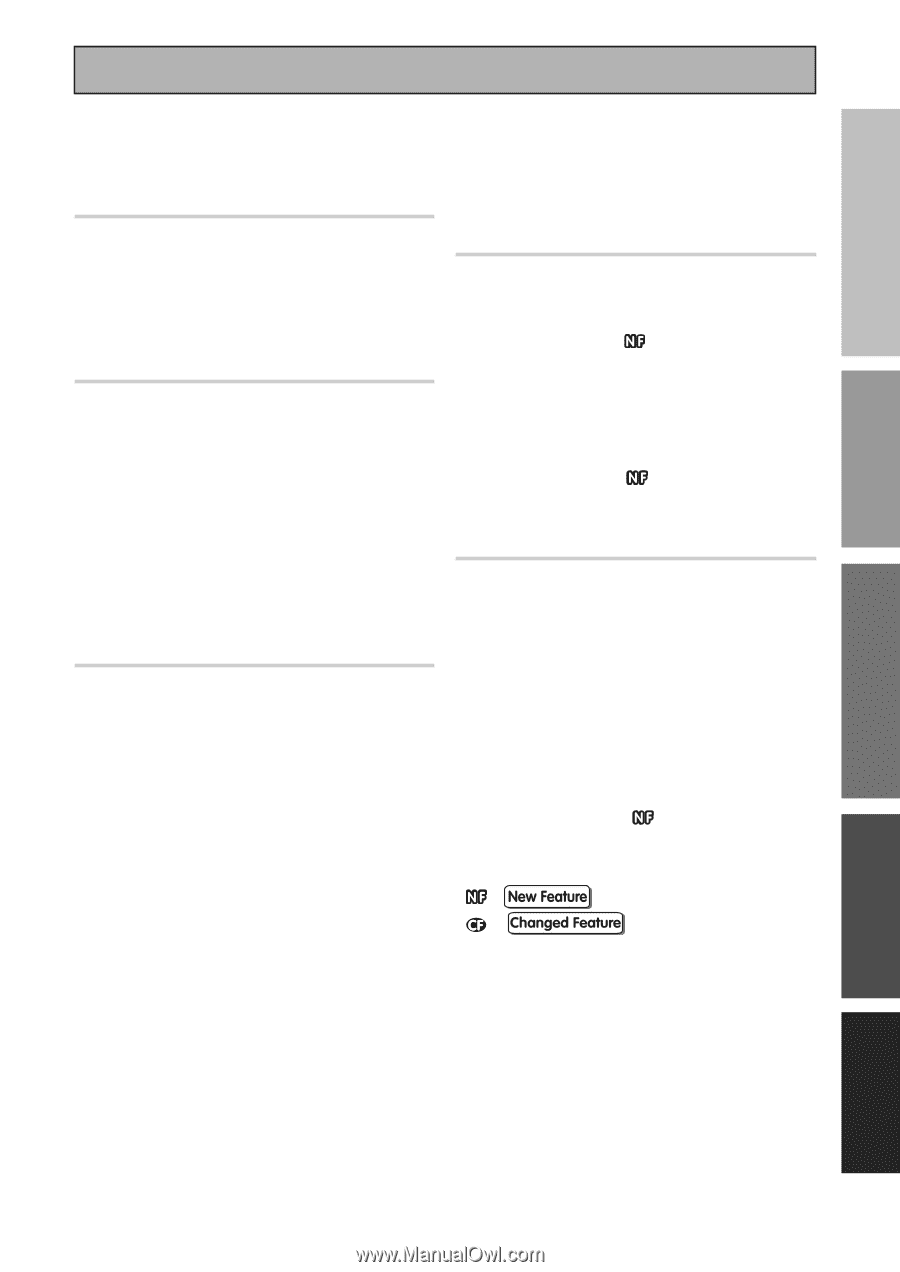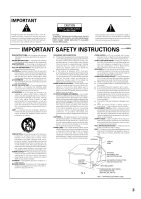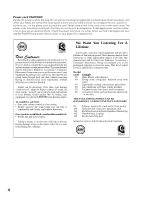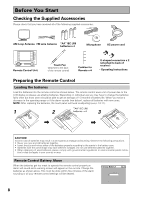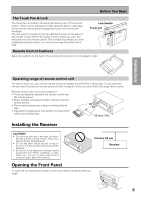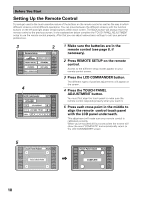7
PREPARATION
PREPARATION
EXPERT
QUICK START GUIDE
SURROUND SETUP
BASIC
Table of Contents
Using the Headphones
..............................................
61
Video Select
...............................................................
61
Adjusting the Brightness of the Display
(DISPLAY DIMMER)
...................................................
62
Status Display
............................................................
63
Using the Tuner
...................................
64
Automatic and Manual Tuning
.................................
64
MPX Mode
............................................................
64
Direct Access Tuning
.................................................
65
Memorizing Frequently Used Stations
....................
66
Naming Memorized Stations
....................................
67
Recalling Memorized Stations
..................................
68
Remote Control of Other
Component
..........................................
69
Setting Up the Remote Control to Control Other
Components
...............................................................
69
Recalling Settings Stored in the
Remote Control
.....................................................
69
Programming Signals from Other Remote
Controls (LEARNING Mode)
................................
71
Locking the Settings
..................................................
72
Using the Remote Control with
Other Components
....................................................
73
DVD and TV operations
........................................
73
Setting up the DIRECT FUNCTION
...........................
74
Using Other Functions
........................
75
Recording from Audio/Video Components
.............
75
Record monitor (TAPE 2 MONITOR)
...................
75
Speaker System B Setup
...........................................
76
Stereo playback in another room
........................
76
Bi-amping the front speakers
..............................
76
Bi-wiring your speakers
.......................................
76
Switching A/B Speaker System
...........................
77
Connecting Additional Amplifiers
............................
78
Pre Out Power Setup
.................................................
79
Using an separate stereo pre-amplifier
..............
79
Using a separate power amplifier for
main room stereo sound
.....................................
79
Multi-Room
................................................................
80
MULTI-ROOM connections
..................................
80
MULTI-ROOM setup
.............................................
81
Controlling the MULTI-ROOM system from the
main room
.............................................................
82
Controlling the MULTI-ROOM system from the
sub room
...............................................................
83
The PIONEER SR System: Operating other
PIONEER components
...............................................
84
Multi Operations
........................................................
85
Performing multi operations
...............................
86
System off
..................................................................
87
Using System off
..................................................
88
Editing Remote Control Screen Names
(ITEM MEMO)
.............................................................
89
Editing Buttons Names (KEY LABEL)
.......................
90
Resetting the Main Unit
............................................
92
Resetting the Remote Control
..................................
92
Advanced Setup
..................................
93
Assigning the Digital Inputs
......................................
93
Assigning the Component Video Inputs
..................
94
Assigning i.LINK Inputs
......................................
95
Expert Setup
...............................................................
97
OSD (On-screen Display) ADJUSTMENT
...........
98
BASS PEAK LEVEL
...............................................
99
DYNAMIC RANGE CONTROL
............................
100
MULTI CH IN SELECT
.........................................
101
FUNCTION RENAME
..........................................
102
HI-BIT/HI-SAMPLING
...................................
103
THX Audio Setup
.....................................................
104
THX Ultra2 Subwoofer Setup
............................
104
Surround Back Speaker Position
.......................
105
Techno
Ti
dbits & Problem-solving ... 106
Dolby
.........................................................................
106
Dolby Digital
.......................................................
106
Dolby Pro Logic II
...............................................
106
Dolby Digital Surround EX
................................
107
DTS
...........................................................................
107
DTS
......................................................................
107
DTS-ES
................................................................
107
DTS Neo:6
...........................................................
107
DTS 96/24
............................................................
107
THX
...........................................................................
107
Speaker Placement Information
.............................
109
i.LINK Related Messages
..................................
111
Troubleshooting
.......................................................
112
Specifications
...........................................................
119
=
Many new features have been added to
the modified version of this receiver.
Some of these have effected the DSP
processing capacity. Thus, in STANDARD,
STEREO and MULTI-CH INPUT modes the
ON/OFF setting of the Re-Equalization
feature has been removed and the Re-
Equalization feature is not present. In
HOME THX mode, however, (not including
THX MUSICMODE) Re-Equalization is
always on.
=