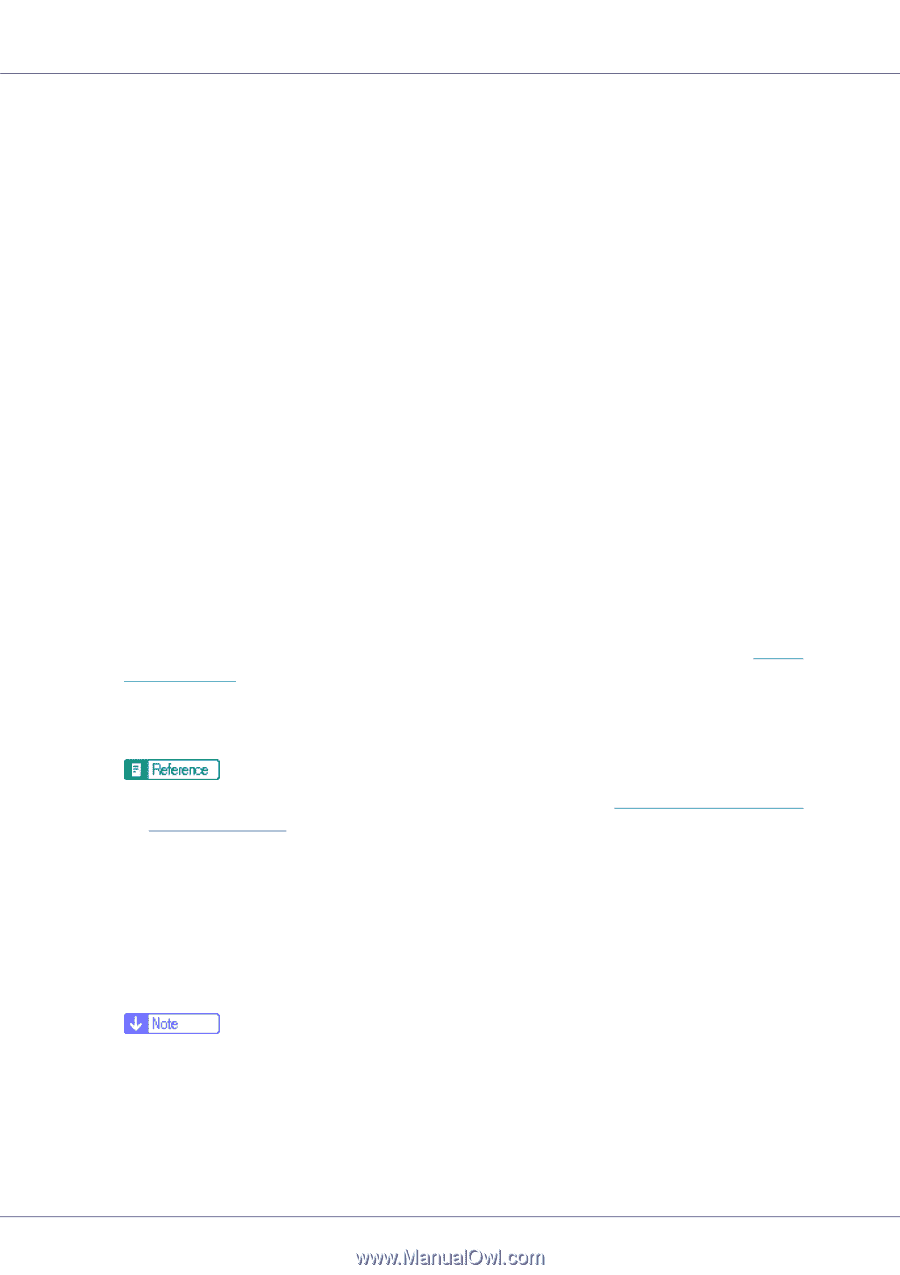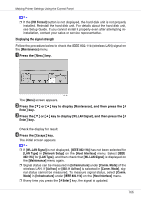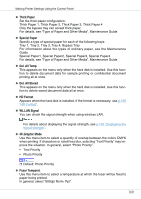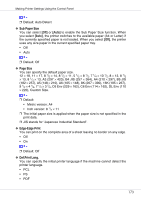Ricoh CL7200 Setup Guide - Page 309
Thick Paper, Special Paper, Del. All Temp, Del. All Stored, HD Format, WL.LAN Signal, 4C.Graphic Mode
 |
UPC - 026649024115
View all Ricoh CL7200 manuals
Add to My Manuals
Save this manual to your list of manuals |
Page 309 highlights
Making Printer Settings Using the Control Panel ❖ Thick Paper Set the thick paper configuration. Thick Paper 1, Thick Paper 2, Thick Paper 3, Thick Paper 4 Only the bypass tray can accept thick paper. For details, see "Type of Paper and Other Media", Maintenance Guide. ❖ Special Paper Specify a type of special paper for each of the following trays: Tray 1, Tray 2, Tray 3, Tray 4, Bypass Tray For information about the types of ordinary paper, see the Maintenance Guide. Special Paper1, Special Paper2, Special Paper3, Special Paper4 For details, see "Type of Paper and Other Media", Maintenance Guide. ❖ Del. All Temp This appears on the menu only when the hard disk is installed. Use this function to delete document data for sample printing or confidential document printing all at once. ❖ Del. All Stored This appears on the menu only when the hard disk is installed. Use this function to delete saved document data all at once. ❖ HD Format Appears when the hard disk is installed. If the format is necessary, use p.165 "HD Format". ❖ WL.LAN Signal You can check the signal strength when using wireless LAN. For details about displaying the signal strength, see p.166 "Displaying the signal strength". ❖ 4C.Graphic Mode Use this menu item to select a quantity of overlap between the colors CMYK when printing. If characters or ruled lines blur, selecting "Text Priority" may improve the situation. In general, select "Photo Priority". • Text Priority • Photo Priority ❒ Default: Photo Priority ❖ Fuser Temperat. Use this menu item to select a temperature at which the fuser will be fixed to paper being printed. In general, select "600dpi Norm. Ppr". 169