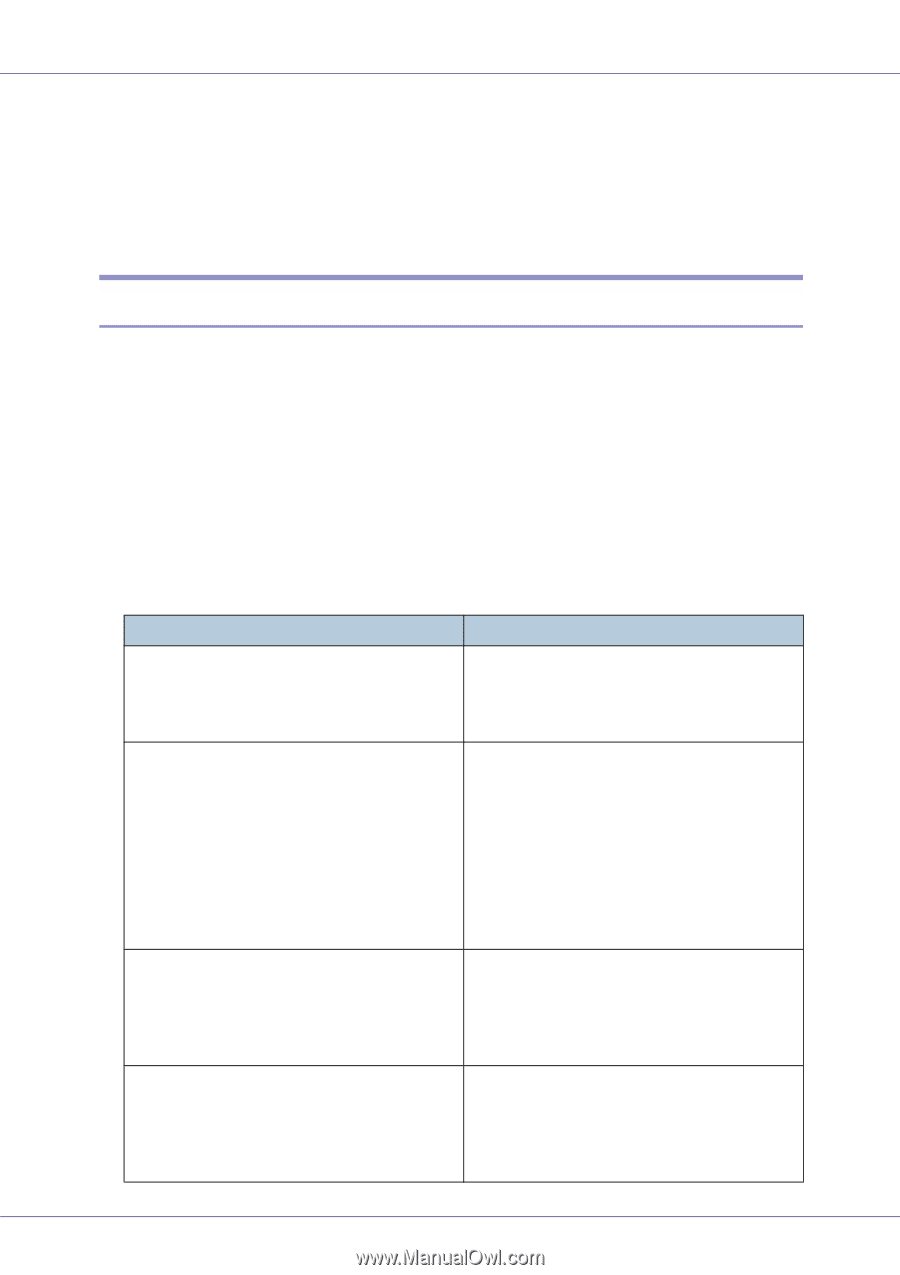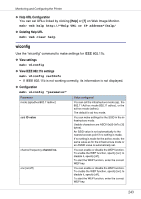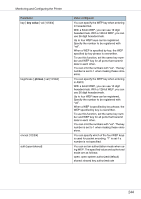Ricoh CL7200 Setup Guide - Page 383
wiconfig, Help URL Configuration, Deleting Help URL, View settings, View IEEE 802.11b settings
 |
UPC - 026649024115
View all Ricoh CL7200 manuals
Add to My Manuals
Save this manual to your list of manuals |
Page 383 highlights
Monitoring and Configuring the Printer ❖ Help URL Configuration You can set URLs linked by clicking [Help] or [?] on Web Image Monitor. msh> web help http://"Help URL or IP address"/help/ ❖ Deleting Help URL msh> web clear help wiconfig Use the "wiconfig" command to make settings for IEEE 802.11b. ❖ View settings msh> wiconfig ❖ View IEEE 802.11b settings msh> wiconfig cardinfo • If IEEE 802.11b is not working correctly, its information is not displayed. ❖ Configuration msh> wiconfig "parameter" Parameter mode [ap|adhoc|802.11adhoc] ssid ID value channel frequency channel no. enc [on|off] Value configured You can set the infrastructure mode (ap) , the 802.11 Ad hoc mode (802.11 adhoc), or the ad hoc mode (adhoc). The default is ad hoc mode. You can make settings for the SSID in the infrastructure mode. Usable characters are ASCII 0x20-0x7e (32 bytes). An SSID value is set automatically to the nearest access point if no setting is made. If no setting is made for the ad hoc mode, the same value as for the infrastructure mode or an ASSID value is automatically set. You can enable or disable the WEP function. To enable the WEP function, specify [on]; to disable it, specify [off]. To start the WEP function, enter the correct WEP key. You can enable or disable the WEP function. To enable the WEP function, specify [on]; to disable it, specify [off]. To start the WEP function, enter the correct WEP key. 243