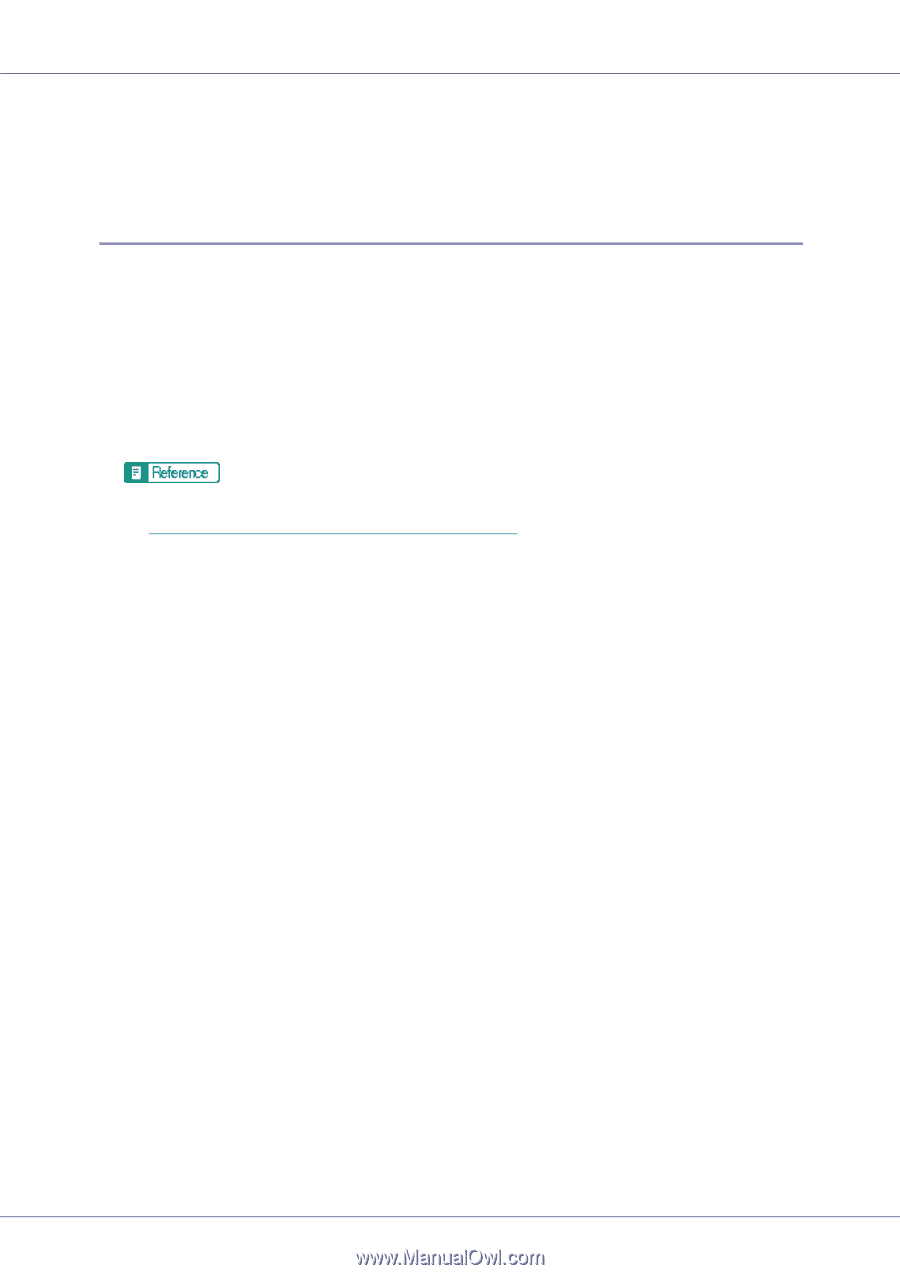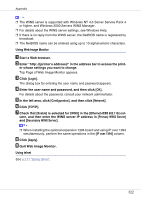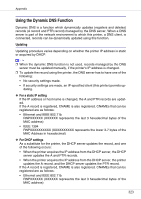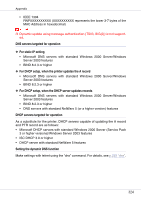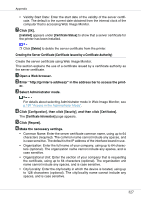Ricoh CL7200 Setup Guide - Page 466
Creating and Installing the Self-Signed Certificate, Configuration, Security, Certificates, Create
 |
UPC - 026649024115
View all Ricoh CL7200 manuals
Add to My Manuals
Save this manual to your list of manuals |
Page 466 highlights
Appendix To confirm whether SSL configuration is enabled, enter https://(machine'saddress) in your Web browser's address bar to access this machine. If the "The page cannot be displayed" message appears, check the configuration as the SSL configuration is invalid. Creating and Installing the Self-Signed Certificate Create and install the server certificate using Web Image Monitor. This section explains the use of a self-certificate as the server certificate. A Open a Web browser. B Enter "http://(printer's-address)/" in the address bar to access the print- er. C Select Administrator mode. For details about selecting Administrator mode in Web Image Monitor, see p.197 "Access in the Administrator Mode". D Click [Configuration], then click [Security], and then click [Certificates]. E Click [Create]. F Make the necessary settings. • Common Name: Enter the server certificate common name, using up to 64 characters (required). The common name cannot include any spaces, and is case sensitive. The default is the IP address of the interface board in use. • Organization: Enter the full name of your company, using up to 64 characters (optional). The organization name cannot include any spaces, and is case sensitive. • Organizational Unit: Enter the section of your company that is requesting the certificate, using up to 64 characters (optional). The organization unit name cannot include any spaces, and is case sensitive. • City/Locality: Enter the city/locality in which the device is located, using up to 128 characters (optional). The city/locality name cannot include any spaces, and is case sensitive. • State/Province: Enter the state/province in which the device is located, using up to 128 characters (optional). The state/province name cannot include any spaces, and is case sensitive. • Country Code: Enter the country in which the device is located, using twoletter ISO 3166 abbreviation of the country (required). • Validity Period: Enter the period of time for which the server certificate is valid, in years. The default is one year. 326