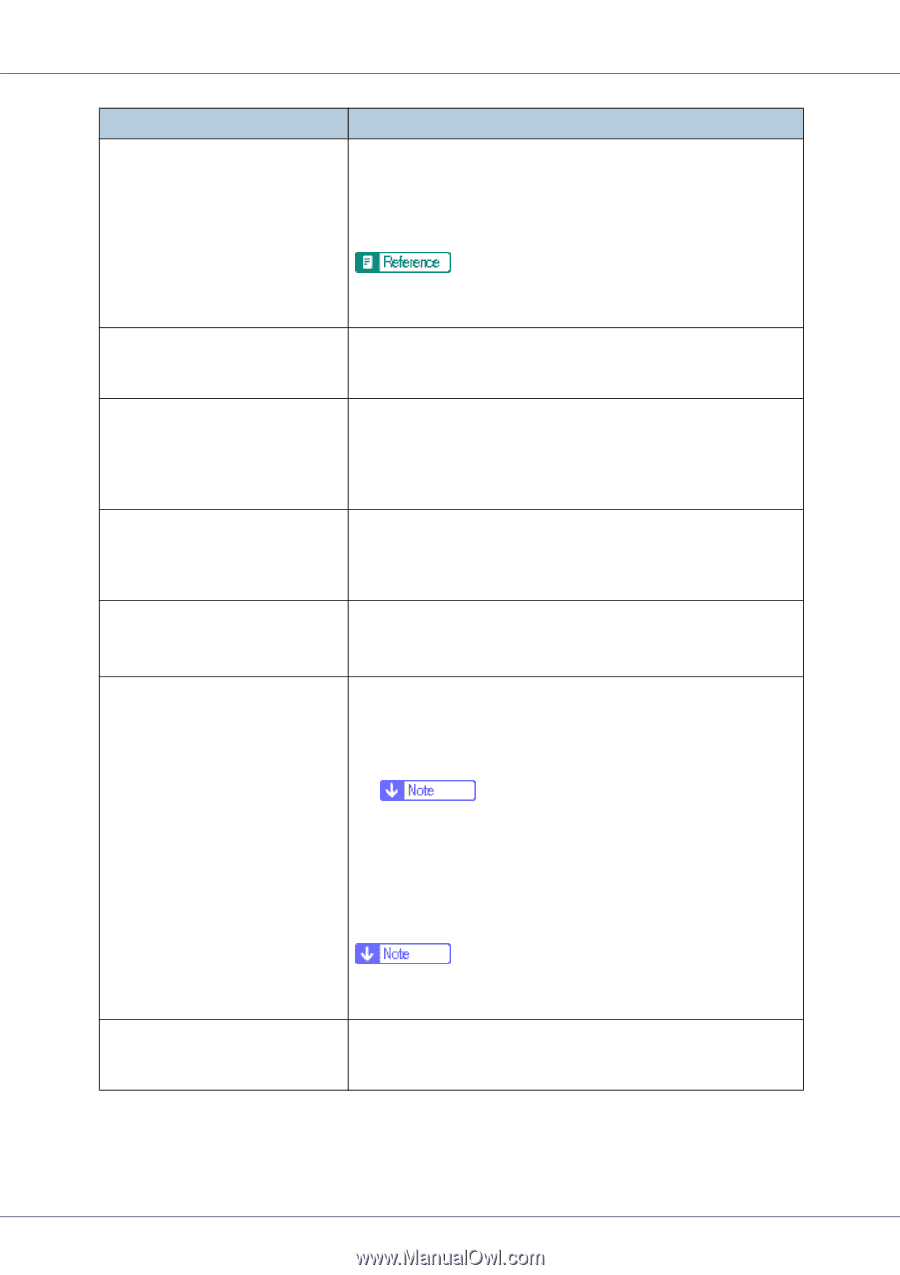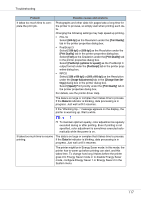Ricoh CL7200 Setup Guide - Page 603
mation about the location of sales or service representatives.
 |
UPC - 026649024115
View all Ricoh CL7200 manuals
Add to My Manuals
Save this manual to your list of manuals |
Page 603 highlights
Troubleshooting Problems Solutions Error notification e-mail was received, but no error-solved email is received. Check that e-mail is set to be sent using Web Image Monitor's [Notification] when an error is fixed. You must click the [Edit] button of [Detailed Settings of Each Item] in [Notification], and set [Notify when error:] to [Occurs & Fixed] on the displayed page. For details about the settings, see Web Image Monitor Help. Alert Resolving is set for send- If the power of the printer is turned off after an Alert occurs ing e-mail, but no error-solved e- and the Alert is resolved during the time the power is off, no mail is sent. error-solved e-mail is sent. Alert Occurrence and Alert Resolving are set for sending email, but while no error notification e-mail is received, errorsolved e-mail is received. Alert-notification e-mail is not sent if the problem is resolved before sending. However, an error solved e-mail is sent. The error-notification timing was changed, but no error notification e-mail was received for that timing. If an error-notification e-mail is sent before the error-notification timing is changed, another error-notification e-mail for that error will not be sent for the new timing. When no date information is in- Make the setting for obtaining time information from the cluded in sent e-mail, the mail SNTP server. server has a malfunction. For details about the settings, see Web Image Monitor Help. Printing using Bluetooth is slow. When using the Bluetooth interface unit, do the following: • Transmit fewer print jobs. • Make sure no IEEE 802.11b (wireless LAN) or other Bluetooth devices are in use. ❒ Interference may occur with the IEEE 802.11b interface unit. Such interference may affect the transmission speed and other functions. • Transmissions between the computer and the printer can be blocked by obstructions. Move the printer or computer if necessary. ❒ When you use a Bluetooth connection, print jobs are transmitted relatively slowly. Although the duplex unit is installed, the paper is printed on one side only. Restart the printer by turning it off and back on. If the problem persists, contact your sales or service representative. If the machine is still not operating satisfactorily, contact your sales or service representative. Consult with the store where the printer was purchased for information about the location of sales or service representatives. 122