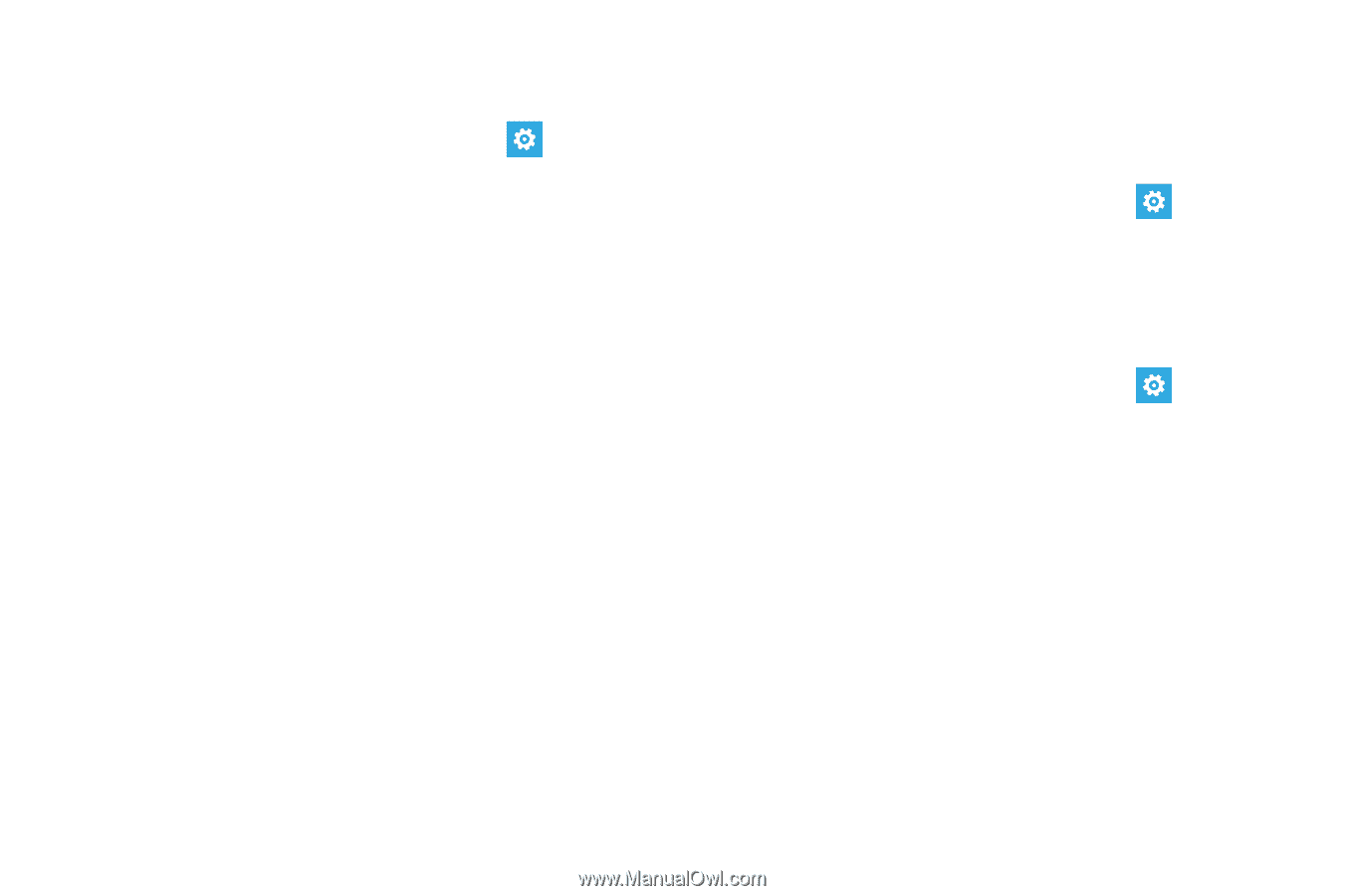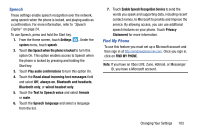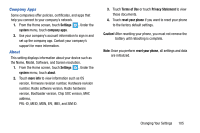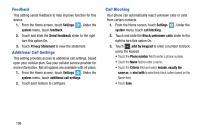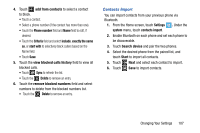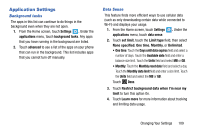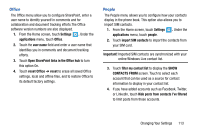Samsung SCH-I930 User Manual Ver.ll2_f2 (English) - Page 112
Extra Settings, Backup Assistant Plus
 |
View all Samsung SCH-I930 manuals
Add to My Manuals
Save this manual to your list of manuals |
Page 112 highlights
Extra Settings This setting contains additional device settings. 1. From the Home screen, touch Settings . Under the system menu, touch extra settings. 2. Touch the Auto Display Intensity slider to the right to automatically adjust background color to increase battery life when background color is set to white. 3. Touch the Echo cancellation slider to the right to improve voice quality on a phone call. 4. Touch the Audio output mode slider to the right to use external speakers when the phone is docked. 5. Touch the Haptic feedback slider to the right to have the phone vibrate when screen keys are touched. Backup Assistant Plus Backup Assistant Plus is a free service from Verizon Wireless that safeguards your contacts by automatically backing them up. 1. From the Home screen, touch Settings . Under the system menu, touch Backup Assistant Plus. 2. Touch View Terms and Conditions and touch next if you accept the terms and conditions. APNs 1. From the Home screen, touch Settings . Under the system menu, touch APNs. 2. Touch an APN, and use the keyboard to modify its name. 3. Touch save. 108